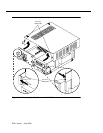2-12 Issue 1 June 2000
10. Continue with Task 6, “Shutdown the System”.
Task 6 - Shutdown the System
Shutdown the system to prepare it for hardware removal or a reboot. Not doing a
reboot can lead to failure of the software installation.
1. Starting at the Customer/Services Administration screen, select:
The system displays the following message:
Enter y to continue, no to quit
2. Enter y to continue the shutdown.
The system starts the shutdown, presents shutdown messages, and then
displays the following message:
The system is down.
Press CTRL-ALT-DEL to reboot your computer.
3. Determine your next step:
■ If the system has DCIU or GP Synch circuit card installed, continue
with Task 7, “Remove Hardware for the Previous Integration”.
■ If the system does not have a DCIU or GP Synch circuit card
installed, press the reset button or - - to reboot
the system.
If the system does not respond to - - , press the
reset button.
Continue with Task 8, “Allow the System to Finish Booting” on
page 2-28.
> Shutdown Voice System
> System Control
> System Management
CTRL ALT DELETE
CTRL ALT DELETE