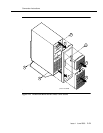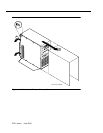2-26 Issue 1 June 2000
Figure 2-17. Fasteners Around the Card Cage Access Door
6. Continue with “MAP/100: Locate and Remove the GP Synch or DCIU
Circuit Card”.
MAP/100: Locate and Remove the GP Synch or DCIU Circuit Card
To locate and remove the GP Synch or DCIU Circuit card:
1. Locate the GP Synch or DCIU circuit card in the MAP.
MAP/100 systems previously integrated with a DEFINITY Communications
System using a DCIU integration will contain either a GP Synch or a DCIU
circuit card (Figure 2-18). The card will be located in Slot #20.
AT&T
card cage access door
1/4-turn fasteners
MAIN POWER
AVAILABLE
BATTERY STATUS
ON-LINE
LOW
CHARGING
CHARGE FAULT
FAN STATUS
FRONT 1
FRONT 2
FRONT 3
FRONT 4
REAR
PWR SUP
DISK ACTIVITY