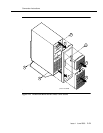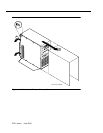2-28 Issue 1 June 2000
The system responds with a series of memory checks followed by the
statement:
Press <ESC> to Enter Setup After Memory Test.
9. Continue with Task 8, “Allow the System to Finish Booting”.
Task 8 - Allow the System to Finish Booting
Allow the system to finish booting.
1. Allow the system to finish booting.
The system displays copyright and address information, runs memory
tests, and then rebuilds the UNIX kernel.
!
CAUTION:
Do not strike or during this process. The system
automatically proceeds to the next step.
NOTE:
You may see one of the following errors:
Fatal Error: Unknown loadable module name in system file.
Invalid checksum
Ignore these errors. They are not true errors and no action is
required.
The system then repeats the copyright and address information. This
stage ends with the message:
The system is ready.
During the next stage, the system displays a console login and then the
following message:
Automatically starting the voice system.
This message signals the start of the second stage, the stage that starts
the voice system. This stage includes auditing a database, initializing the
INTUITY AUDIX application, and running file checks. The system then
displays:
Startup of the Voice System is complete.
Saving output to trace process.
Saving the output to trace process takes approximately a minute
When the system is finished, it displays the following message:
Startup of the Voice System is complete.
The system messages might wipe out the
ENTER ESC