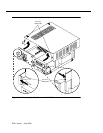Conversion Instructions
Issue 1 June 2000
2-9
■ If the tape drive has a door that swings in toward the body of the
tape drive (Figure 2-7):
a. Insert the tape label-side up, with the opening to the left.
Figure 2-7. Inserting a Cartridge Tape Into An Inward-Hinged 525-Mbyte Tape Drive
b. Press the tape firmly into place.
11. Press .
The system displays the following text:
**** tape 1 pre-process started ****
NOTE:
The tape drive light stays on to indicate that the drive is in use.
12. Insert additional cartridge tapes if the system prompts you to do so.
NOTE:
If the system requires more than 1 tape, label each additional
cartridge tape after it is completed.
The system will verify the backup(s).
The system finishes the attended backup and displays the following
message:
backup process has been completed successfully
press any key to continue
13. Press .
14. Remove the attended back-up tape from the tape drive.
15. Press (Cancel) twice to reach the Customer/Services Administration
screen.
ENTER
ENTER
F6