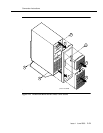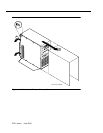Conversion Instructions
Issue 1 June 2000
2-25
6. Reconnect any lines that you have removed.
7. Reconnect the monitor and keyboard.
8. Reconnect the power cords.
9. Apply power to the system and watch the monitor.
The system responds with a series of memory checks followed by the
statement:
Press <ESC> to Enter Setup After Memory Test
10. Continue with Task 8, “"Allow the System to Finish Booting" on page 2-28.
MAP/100 Instructions
For additional information about the MAP/100, see INTUITY MAP/100 Hardware
Installation, 585-310-139.
MAP/100: Open the MAP
1. Remove the incoming AC power cord, keyboard, and video cord.
2. Tag the power cord plugs with a note indicating that nobody other than
yourself should reconnect power to this equipment.
3. In one corner of the top dress cover, place your fingertips in the space
between the bottom of the top cover and the top of the side cover. Gently
pry off the dress cover by applying upward pressure at each corner.
4. Place your fingertips at the top of the left-side dress cover. Gently pry off
the dress cover by applying outward pressure at each corner.
5. Loosen the eight 1/4-turn fasteners around the card cage access door
(Figure 2-17) and open the door.