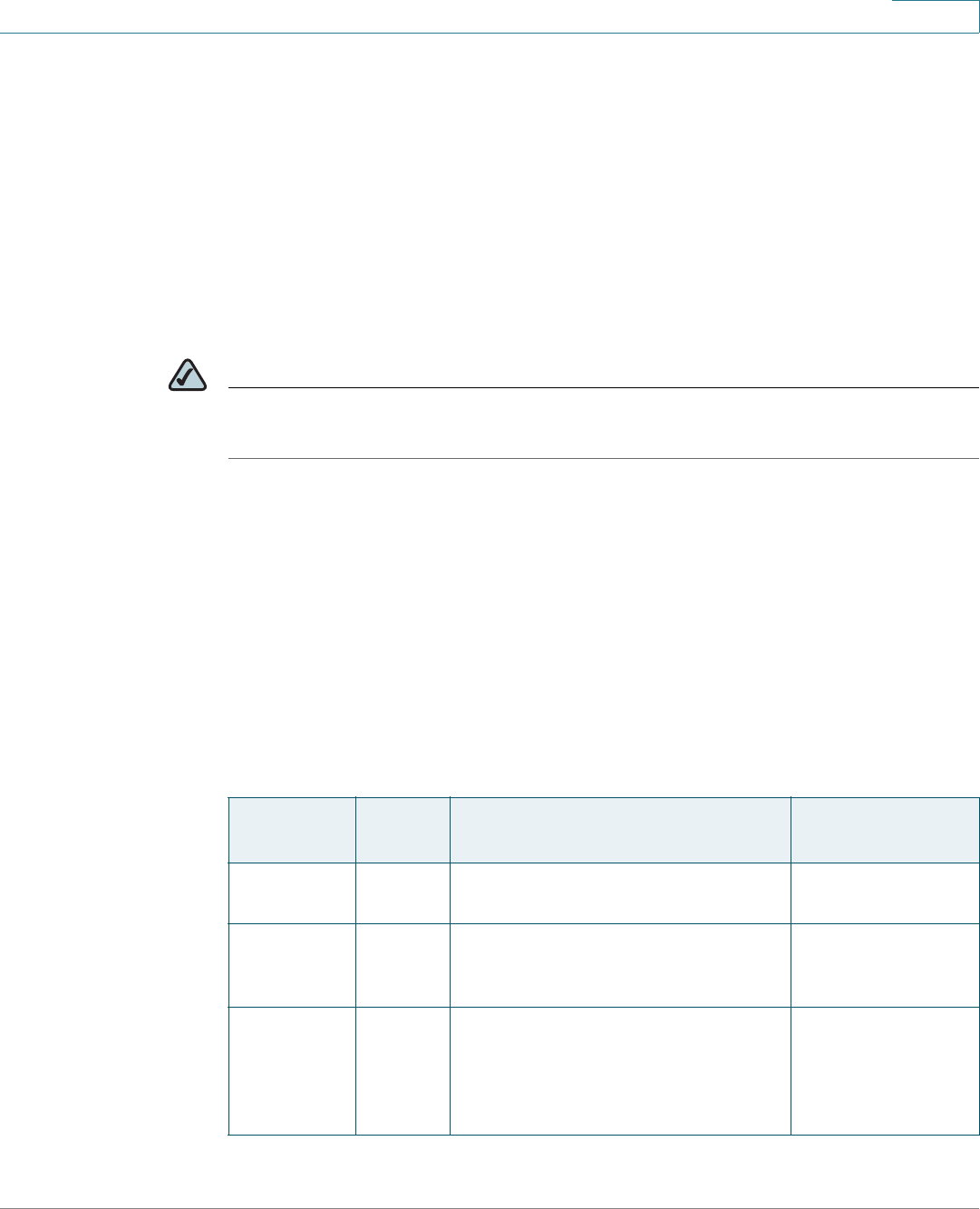
Configuring the PSTN (FXO) Gateway on the SPA3102
How VoIP-To-PSTN Calls Work
ATA Administration Guide 96
6
If the FXO port is currently in use (off-hook) or the PSTN line is being used by
another extension, the ATA device replies to the INVITE with a 503 response.
Otherwise, it compares the <
Dialed-Number
> with the
User ID
parameter of the
PSTN Line. If they are the same, the ATA device interprets this as a request for
two-stage dialing (see the ”Two-Stage Dialing” section on page 97). If they are
different, the ATA device processes the <
Dialed-Number
> using the
corresponding <
Dial Plan
>.
If dial plan processing fails, the ATA device replies with a 403 response.
Otherwise, it replies with a 200 and at the same time takes the FXO port off hook
and dials the target number returned after processing the dial plan.
NOTE If the
User ID parameter
on the PSTN Line is blank, the
Register
parameter should
be disabled for the PSTN Line.
If HTTP Digest Authentication is enabled, the ATA device challenges the INVITE
with a 401 response if it does not have a valid Authorization header. The
Authorization header should include a <
User ID
n> parameter, where n refers to
one of eight VoIP user accounts that can be configured on the ATA device. The
credentials are computed based on the corresponding password using Message
Digest 5 (MD5). The <
User ID
n> parameter must match one of the VoIP accounts
stored on the ATA device. Each VoIP user account contains the information listed
below.
Table 1 Authentication Parameters
Parameter Web
Page
Description Values
User ID 1/2/
3/4/5/6/7/8
PSTN
Line
The username value. 31-character string
Password 1/
2/3/4/5/6/7/
8
PSTN
Line
The password value. 31-character string
User 1/2/3/
4/5/6/7/8
DP
PSTN
Line
Specifies the dial plan to be used for
this VoIP user. If 0, dial plan
processing is disabled; the given
target number is dialed to the PSTN
as is.
Choice of 0-8


















