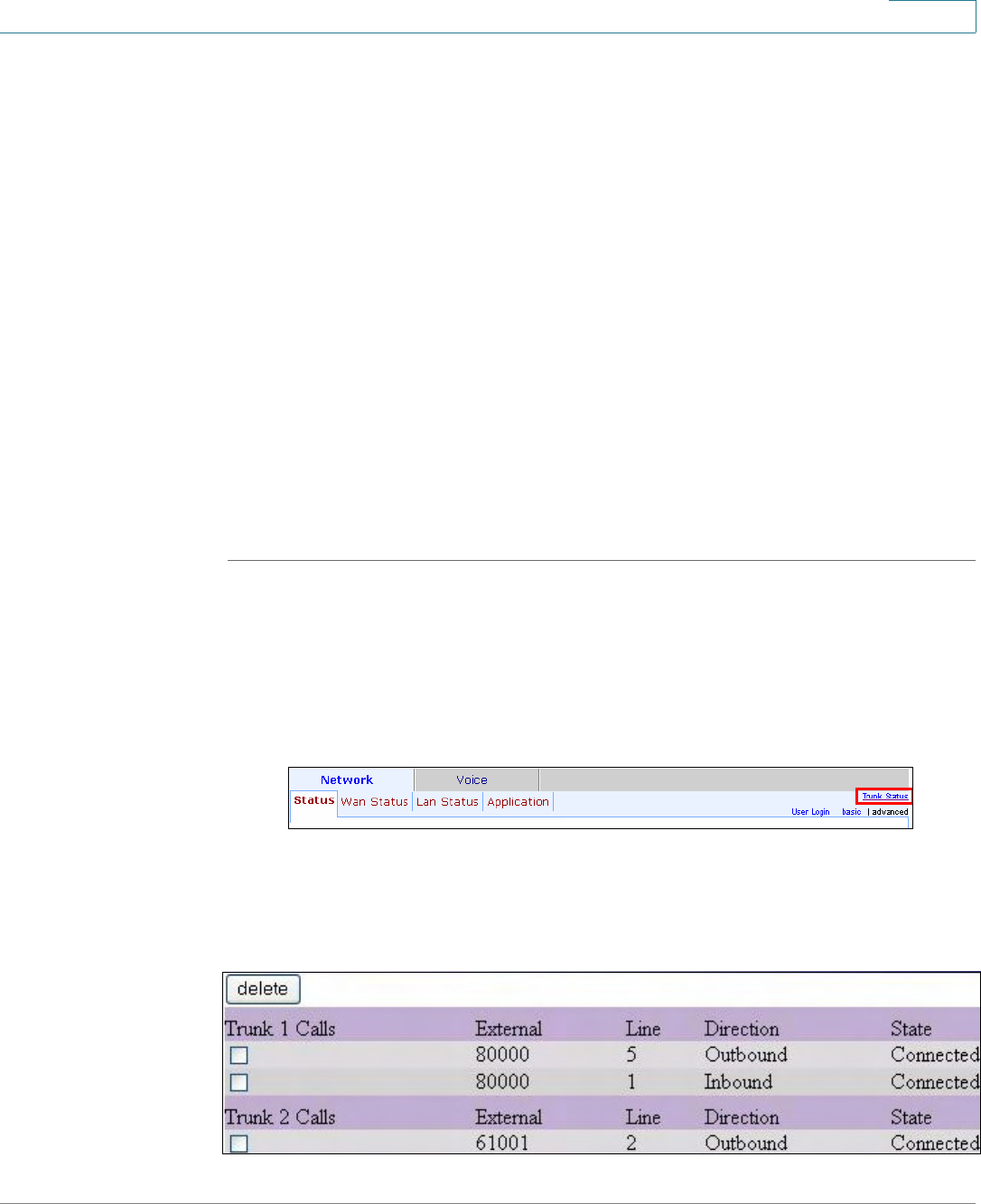
Configuring Voice Services
SIP Trunking and Hunt Groups on the SPA8000
ATA Administration Guide 85
4
STEP 3 Enter the settings for each trunk group, as needed:
a. Click Voice tab > T
n
, where n represents the trunk group number (T1 ... T4).
b. Enter the account information in the Subscriber Information section.
• Display Name: The Caller ID that you want to use for outbound calls on this
line
• User ID: Your account number with the ITSP (usually the telephone number)
• Password: Your password for this ITSP account
c. In the Call Capacity field, enter the maximum number of concurrent calls
allowed by your ITSP, or leave the default setting, unlimited (16 calls).
d. In the Contact List field, modify the contact list as needed. See “Contact List for
a Trunk Group,” on page 81.
e. Repeat this step for each trunk group that you need to configure.
STEP 4 Click Submit All Changes.
Trunk Group Management
You can check the status of the trunks by clicking the Trunk Status link, which
appears both at the top right corner of the web page and at the lower left corner.
You also can connect directly to the Trunk Status Page by entering the following
URL: http://spa8000-ip-addr/status. This page is available with the User
Login or the Admin Login.
Trunk Status page


















