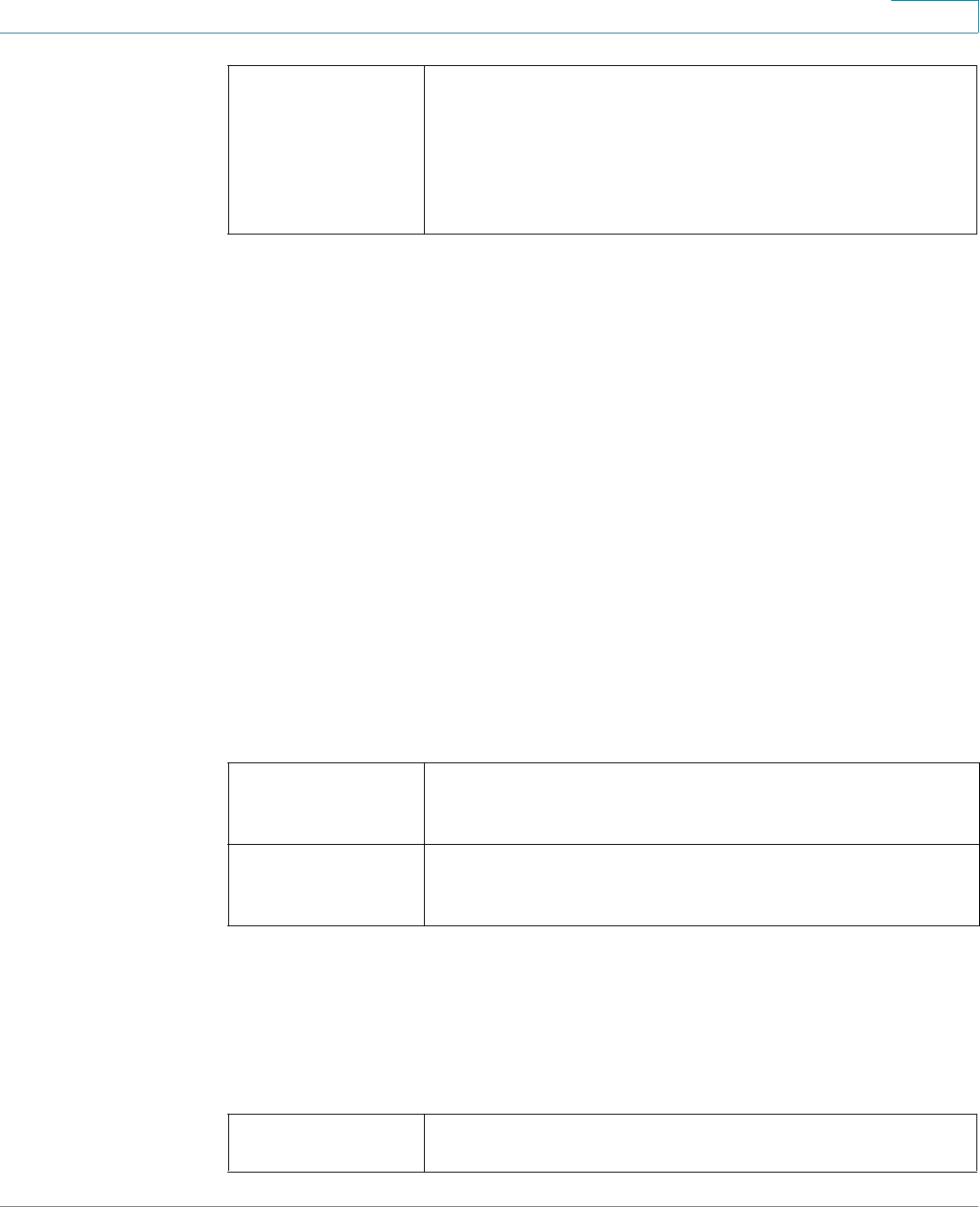
ATA Voice Field Reference
PSTN User page (SPA3102 Only)
ATA Administration Guide 219
B
PSTN User page (SPA3102 Only)
On the SPA3102, you can use the Voice tab > PSTN User page to configure the
PSTN user settings. This page includes the following sections:
• ”PSTN-To-VoIP Selective Call Forward Settings section” section on page 219
• ”PSTN-To-VoIP Speed Dial Settings section” section on page 219
• ”PSTN Ring Thru Line 1 Distinctive Ring Settings section” section on page 220
• ”PSTN Ring Thru Line 1 Ring Settings section” section on page 220
Voice tab > PSTN User page >
PSTN-To-VoIP Selective Call Forward Settings section
Voice tab > PSTN User page >
PSTN-To-VoIP Speed Dial Settings section
Ring On No New
VM
If enabled, the ATA device will play a ring splash when the
VM server sends SIP NOTIFY message to the ATA device
indicating that there are no more unread voice mails. Some
equipment requires a short ring to precede the FSK signal
to turn off VMWI lamp.
The default is no.
Cfwd Sel1-8 Caller Eight PSTN Caller Number Patterns to be blocked for VoIP
gateway services or forwarded to a certain VoIP number. If
the caller is blocked, the SPA will not auto-answers the call.
Cfwd Sel1-8 Dest Eight VoIP destinations to forward a PSTN caller matching
the
Cfwd Sel x Caller parameter.
If this entry is blank, the
PSTN caller is blocked for VoIP service.
Speed Dial 1-9 The VoIP number to call when the PSTN caller dials a single
digit ‘2’


















