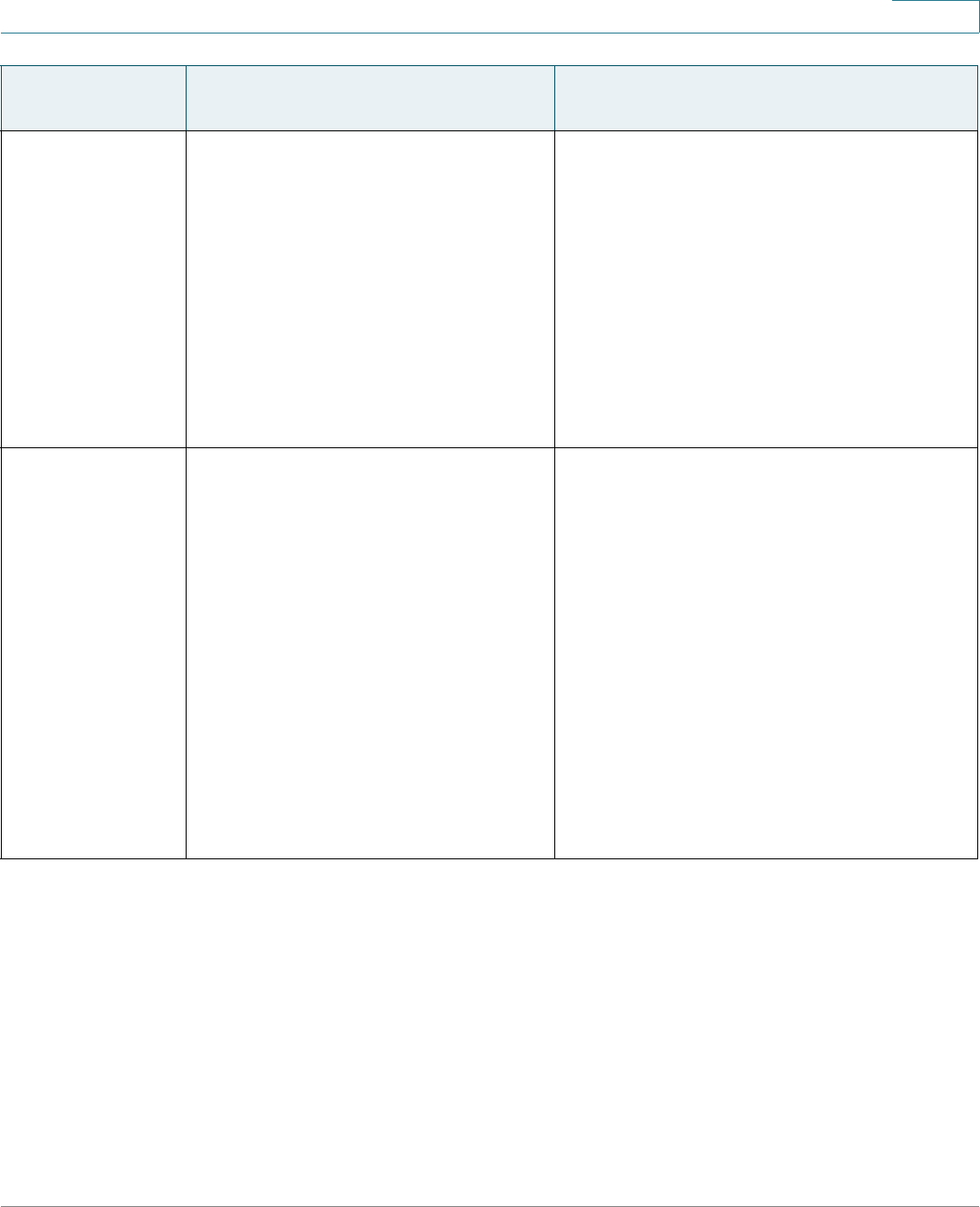
Provisioning Reference (WRP400)
ATA Administration Guide 226
C
WPA Personal and WPA2 Personal
Parameters
wl_crypto: WPA algorithms; tkip
(TKIP) or aes (AES)
wl_wpa_psk: WPA shared key; enter
from 8 to 63 ASCII characters
wl_wpa_gtk_rekey: WPA group key
renewal; numerals from 600 to 7200
To enable Wireless WPA Personal, specify
the keys and set the renewal rate: <WL_
SECURITY_SET_1>wl_ security_ mode2=
wpa_personal,wl_ crypto=aes, wl_wpa_
psk=personal, wl_wpa_gtk_ rekey=700</
WL_ SECURITY_SET_1>
To enable Wireless WPA2 Personal, specify
the keys and set the group key renewal:
<WL_SECURITY_SET_1>wl_
security_mode2=wpa2_personal,wl_
crypto=aes,wl_wpa_psk=personal,wl_wpa
_gtk_ rekey=700</WL_SECURITY_ SET_1>
WPA Enterprise and WPA2 Enterprise
Parameters
wl_crypto: WPA algorithms; tkip
(TKIP) or aes (AES)
wl_radius_ipaddr: RADIUS server
address
wl_radius_port: RADIUS port number;
numerals from 1 to 65535
wl_radius_key: RADIUS shared key;
enter from 1 to 79 ASCII characters
wl_wpa_gtk_rekey: Key renewal
timeout; numerals from 600 to 7200
To enable WPA Enterprise and specify the
RADIUS information: <WL_
SECURITY_SET_1> wl_security_
mode2=wpa_enterprise,wl_crypto=
aes,wl_radius_ipaddr=192.168.15.111,
wl_radius_port=6666,wl_radius_key=
enterprise,wl_wpa_gtk_rekey=666
</WL_ SECURITY_SET_1>
To enable WPA2 Enterprise and specify the
RADIUS information: <WL_ SECURITY_
SET_1>wl_security_ mode2= wpa2_
enterprise,wl_crypto=
aes,wl_radius_ipaddr=192.168.15.111,wl_ra
dius_port=6666,wl_radius_key=
enterprise,wl_wpa_gtk_rekey=666
</WL_SECURITY_SET_1>
Feature/XML
Tag
Parameters Examples


















