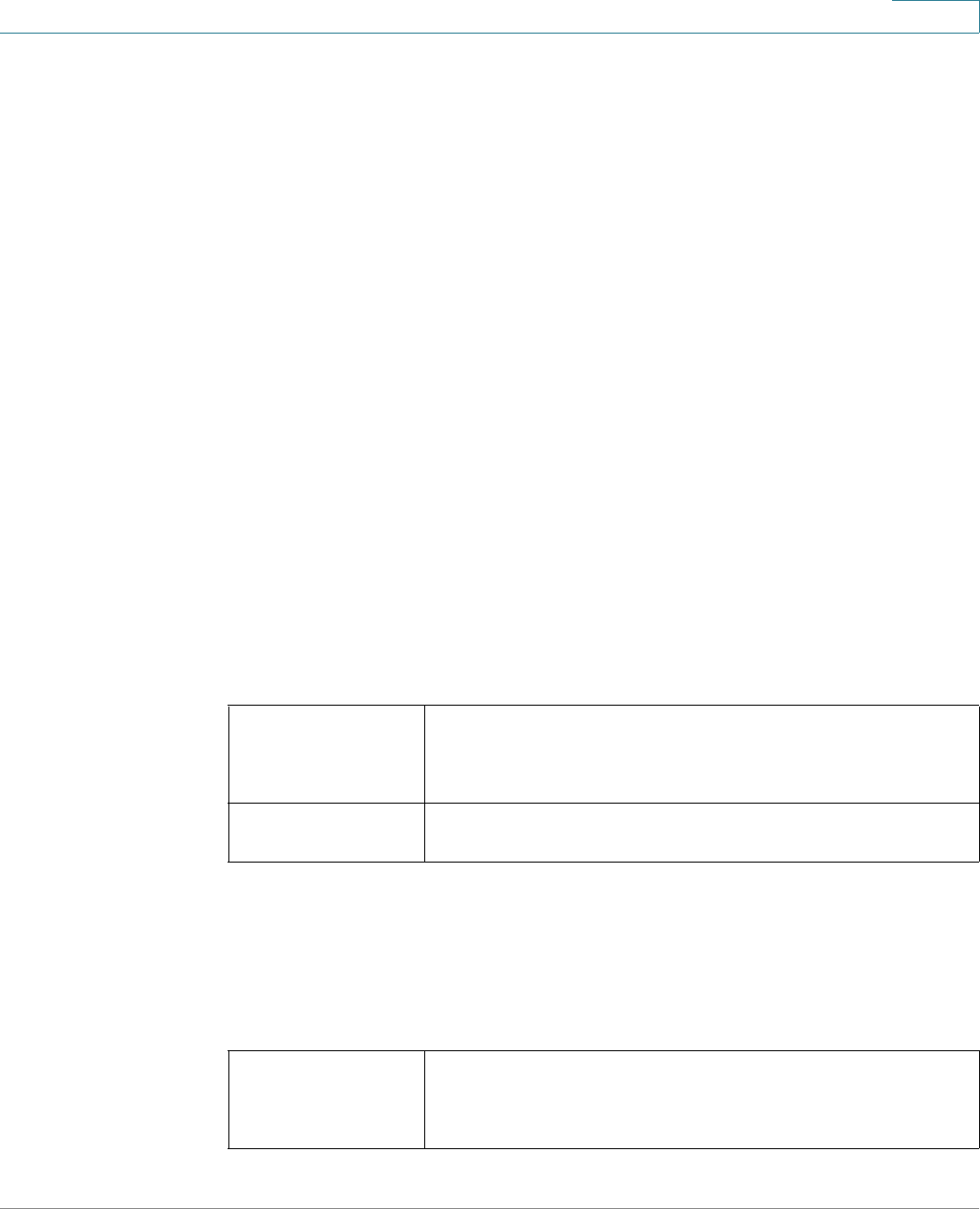
ATA Voice Field Reference
PSTN Line page (SPA3102)
ATA Administration Guide 191
B
• ”Network Settings section” section on page192
• ”SIP Settings section” section on page193
• ”Proxy and Registration section” section on page195
• ”Subscriber Information section” section on page197
• ”Audio Configuration section” section on page198
• ”Dial Plans section” section on page 201
• ”VoIP-To-PSTN Gateway Setup section” section on page 202
• ”VoIP Users and Passwords (HTTP Authentication) section” section on
page 204
• ”FXO (PSTN) Timer Values (sec) section” section on page 205
• ”PSTN Disconnect Detection section” section on page 207
• ”International Control (Settings) section” section on page 211
Voice tab > PSTN Line page >
Line Enable section
Voice tab > PSTN Line page >
NAT Settings section
Line Enable To enable this line for service, select yes. Otherwise, select
no.
The default is yes.
PSTN Contact List Select the appropriate list: None, Phone 1+2, Phone 1, or
Phone 2. The default is Phone1+2.
NAT Mapping
Enable
To use externally mapped IP addresses and SIP/RTP ports
in SIP messages, select yes. Otherwise, select no.
The default is no.


















