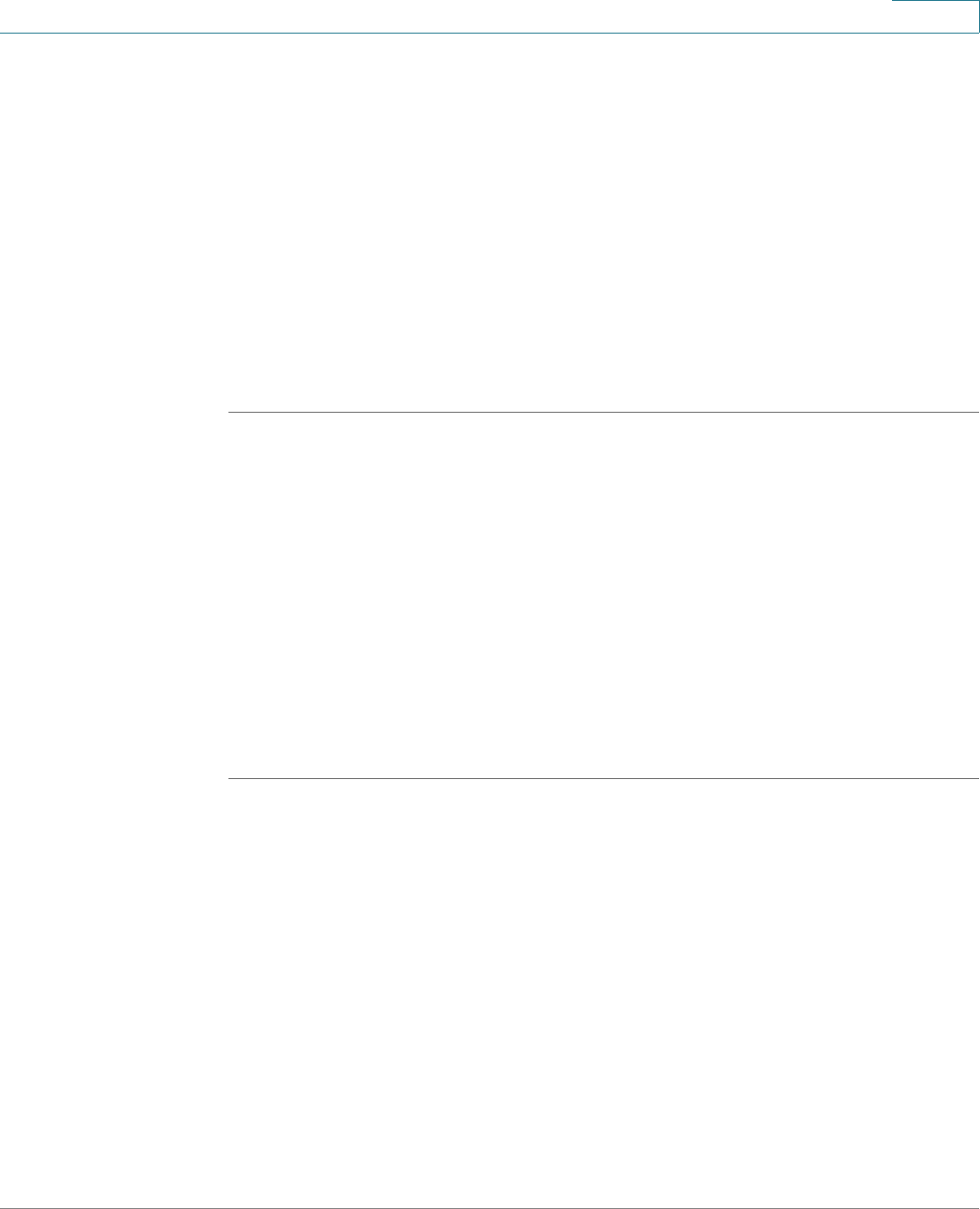
Configuring Music on Hold
Using the Internal Music Source for Music On Hold
ATA Administration Guide 89
5
STEP 2 Start Internet Explorer, and then enter the IP address of the telephone. The
Telephone Configuration page appears in a separate browser window.
STEP 3 Click Admin Login, and then click Advanced.
STEP 4 Click the Ext 1 tab.
STEP 5 Scroll down to the
Call Feature Settings
section.
STEP 6 Enter the following value in the
MOH Server
field: imusic
STEP 7 Click Submit All Changes.
STEP 8 To verify, place a test call to the extension. When the call is answered and put on
hold, the caller should hear the default music file (
Romance de Amor
).
Changing the Music File for the Internal Music Source
The following resources are required to change the music file for the internal music
source:
• TFTP server software
• The IP address of the administration computer that is connected to the
SPA9000
• A music source in G.711u format, sampled at 8000 samples/sec with no file
header, up to 65.5 seconds in length, with no header information
STEP 1 Before you begin, make sure that you have TFTP server software running on your
computer.
STEP 2 Start Internet Explorer, connect to the administration web server, and choose
Admin access with Advanced settings.
STEP 3 Click Voice tab > SIP.
STEP 4 Scroll down to the
Internal Music Source Parameters
section.
STEP 5 Enter the following URL in the Internal Music URL field:
tftp://server_IPaddress:portpath
• server_IPaddress: The local IP address of the computer you are using as the
TFTP server
• port: The port number used by the TFTP server (default 69)


















