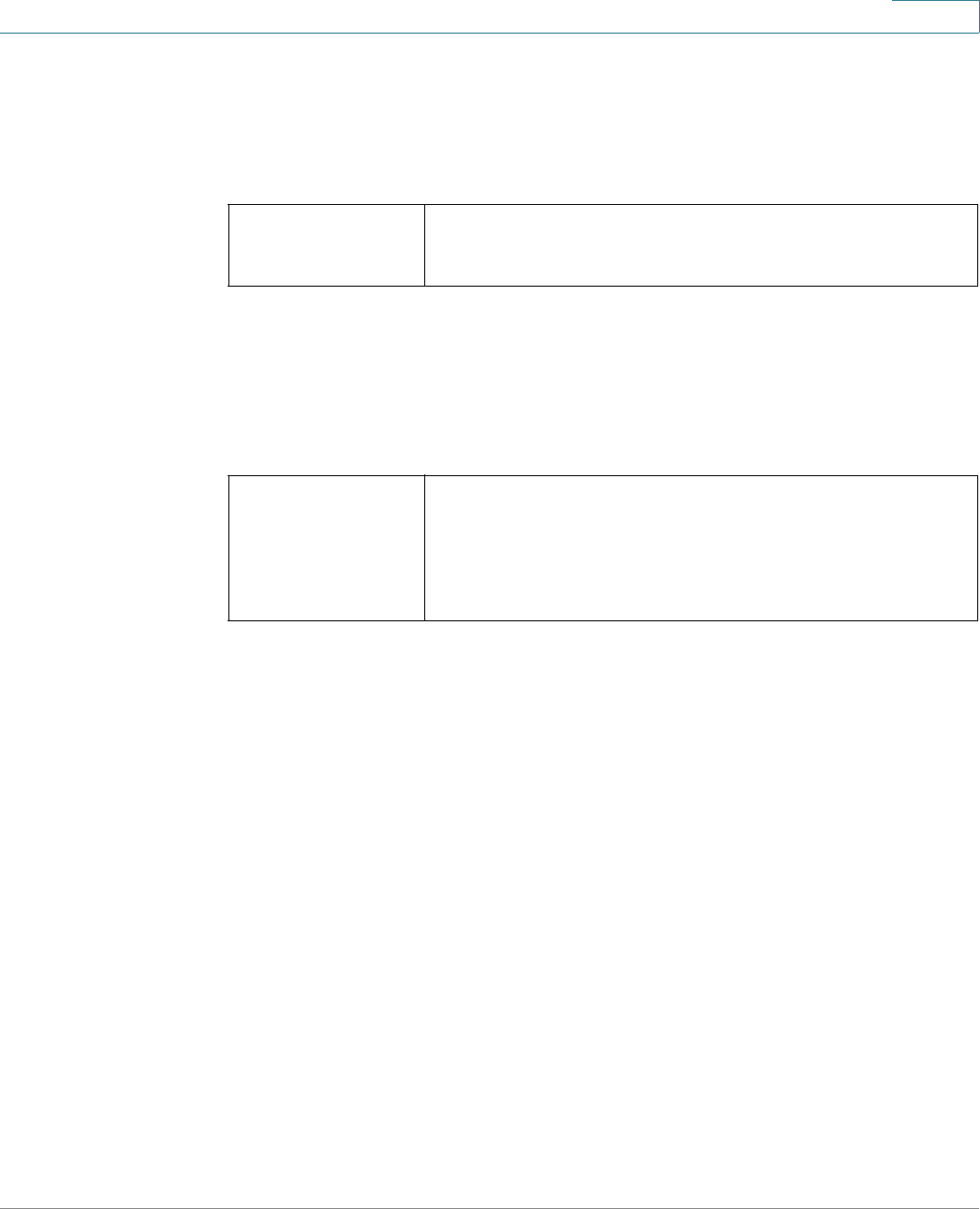
ATA Voice Field Reference
PSTN User page (SPA3102 Only)
ATA Administration Guide 220
B
Voice tab > PSTN User page >
PSTN Ring Thru Line 1 Distinctive Ring Settings section
Voice tab > PSTN User page >
PSTN Ring Thru Line 1 Ring Settings section
Ring1-8 Caller Eight PSTN Caller Number Patterns such that the
corresponding ring will be used to ring through Line 1 if the
PSTN caller matches this pattern.
Default Ring The default ring to be used to ring through Line 1. Choose
from {1,2,3,4,5,6,7,8,Follow Line 1}. If Follow Line 1 is
selected, the ring to be used is determined by Line 1’s
distinctive ring settings.
The default is 1.


















