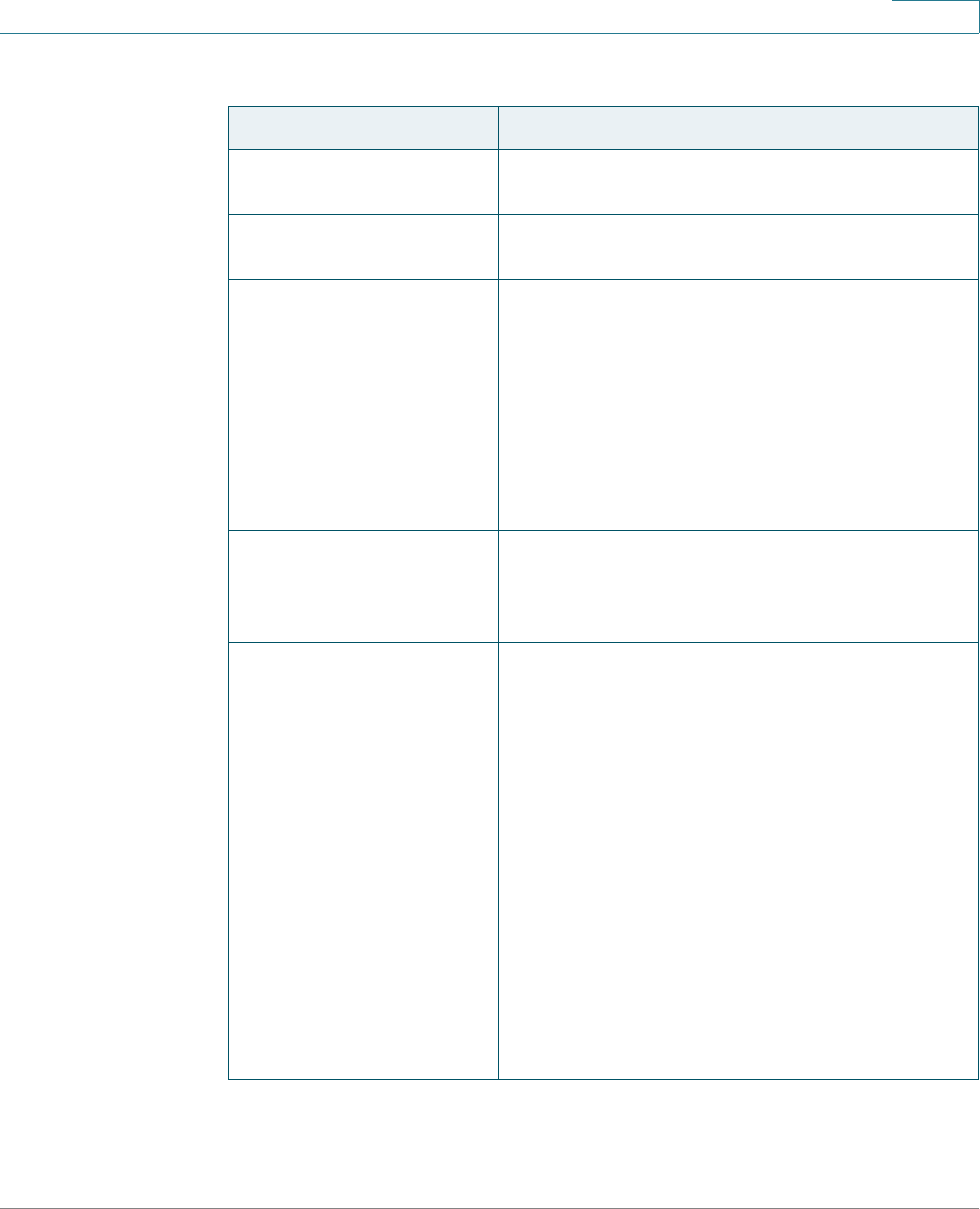
Configuring Voice Services
Configuring Dial Plans
ATA Administration Guide 62
4
Digit Sequence Function
0 1 2 3 4 5 6 7 8 9 0
* #
Enter any of these characters to represent a key
that the user must press on the phone keypad.
x Enter x to represent any character on the phone
keypad.
[sequence] Enter characters within square brackets to create
a list of accepted key presses. The user can press
any one of the keys in the list.
• Numeric range
For example, you would enter
[2-9] to allow the
user to press any one digit from 2 through 9.
• Numeric range with other characters
For example, you would enter
[35-8*] to allow
the user to press 3, 5, 6, 7, 8, or *.
.
(period)
Enter a period for element repetition. The dial plan
accepts 0 or more entries of the digit. For
example, 01. allows users to enter 0, 01, 011,
0111, and so on.
<dialed:substituted> Use this format to indicate that certain dialed
digits are replaced by other characters when the
sequence is transmitted. The dialed digits can
be zero or more characters.
EXAMPLE 1: <8:1650>xxxxxxx
When the user presses 8 followed by a seven-
digit number, the system automatically replaces
the dialed 8 with 1650. If the user dials
85550112, the system transmits 16505550112.
EXAMPLE 2: <:1>xxxxxxxxxx
In this example, no digits are replaced. When the
user enters a 10-digit string of numbers, the
number 1 is added at the beginning of the
sequence. If the user dials 9725550112, the
system transmits 19725550112


















