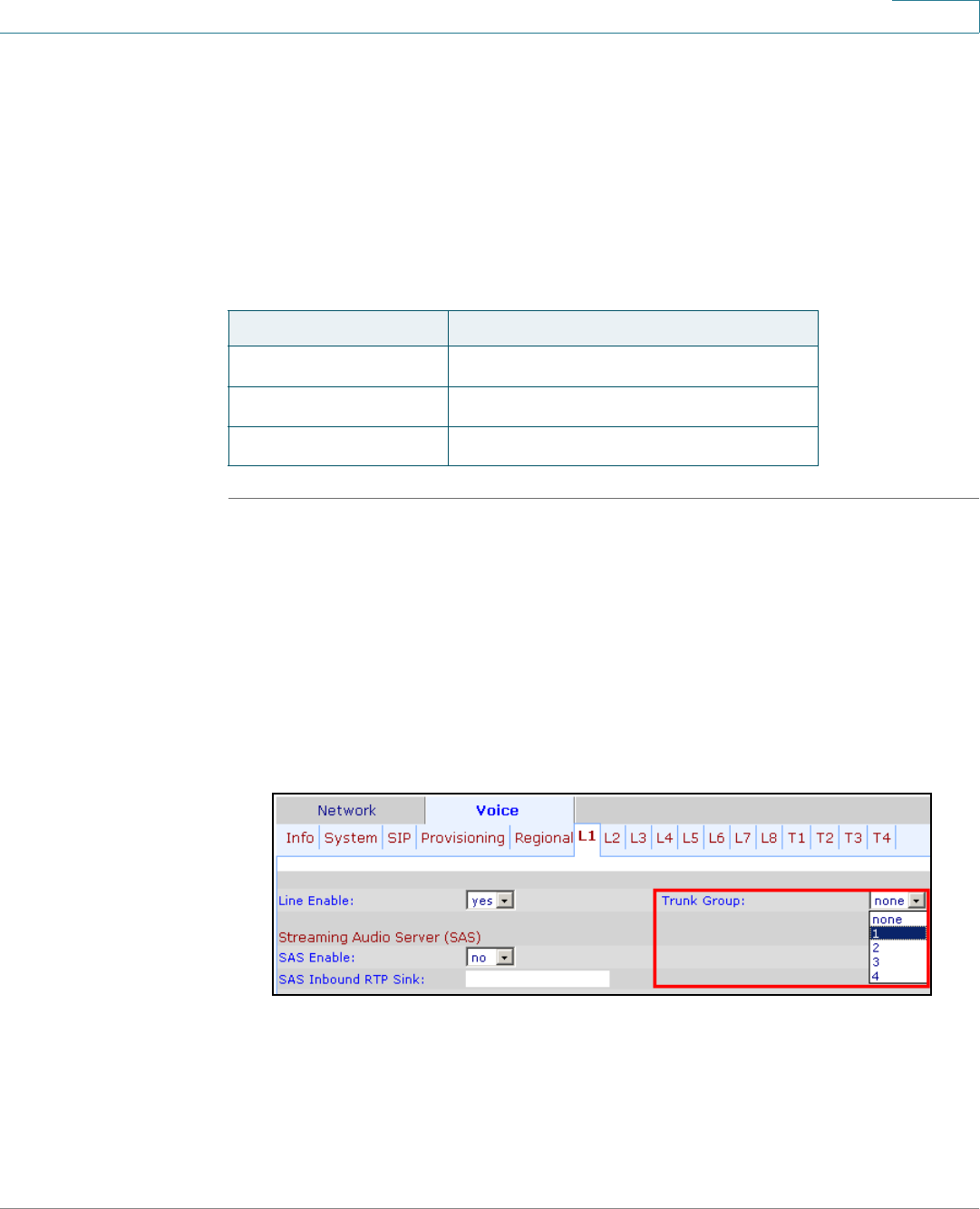
Configuring Voice Services
SIP Trunking and Hunt Groups on the SPA8000
ATA Administration Guide 84
4
Configuring a Trunk Group
To configure a hunt group, you must first specify the trunk lines by assigning lines
to trunk groups. Then you enter the account information, specify the call capacity,
and configure the Contact List.
Before you begin this procedure, determine which lines you want to associate with
each trunk group that you are configuring. Refer to the following example:
STEP 1 Connect to the administration web server, and choose Admin access with
Advanced settings.
STEP 2 Assign each line to a trunk group, as needed:
a. Click Voice tab > L
n
, where
n
represents the number of the line interface.
b. In the Trunk Group field, near the top of the line configuration page, choose a
trunk number or choose none for a standalone line (the default setting).
c. Repeat this step for each line that you want to add to a trunk group.
Voice > Ln > Trunk Group field
Line Trunk Group
1, 3, 5 T1
4, 6, 8 T2
2None


















