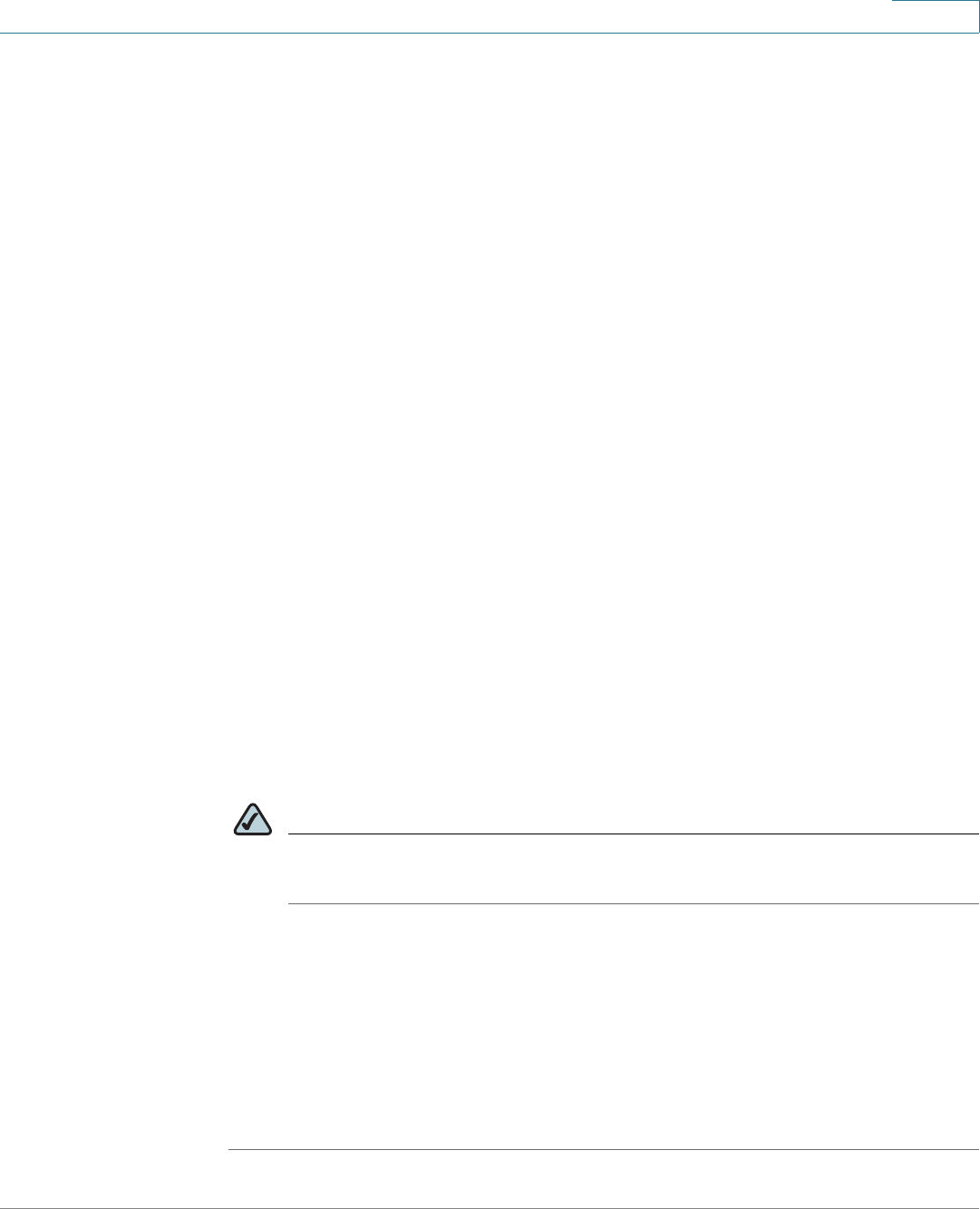
Configuring Voice Services
Using a FAX Machine (SPA2102, SPA3102 or SPA8000)
ATA Administration Guide 56
4
STEP 3 To optimize G.711 fallback fax completion rates, set the following on the Line tab
of your ATA device:
• Network Jitter Buffer: very high
• Jitter buffer adjustment: disable
• Call Waiting: no
• 3 Way Calling: no
• Echo Canceller: no
• Silence suppression: no
• Preferred Codec: G.711
• Use pref. codec only: yes
STEP 4 If you are using a Cisco media gateway for PSTN termination, disable T.38 (fax
relay) and enable fax using modem passthrough.
For example:
modem passthrough nse payload-type 110 codec g711ulaw
fax rate disable
fax protocol pass-through g711ulaw
STEP 5 Enable T.38 fax on the SPA 2102 by configuring the following parameter on the
Line tab for the FXS port to which the FAX machine is connected:
FAX_Passthru_Method: ReINVITE
NOTE If a T.38 call cannot be set-up, then the call should automatically revert to
G.711 fallback.
STEP 6 If you are using a Cisco media gateway use the following settings:
Make sure the Cisco gateway is correctly configured for T.38 with the SPA dial
peer. For example:
fax protocol T38
fax rate voice
fax-relay ecm disable
fax nsf 000000
no vad


















