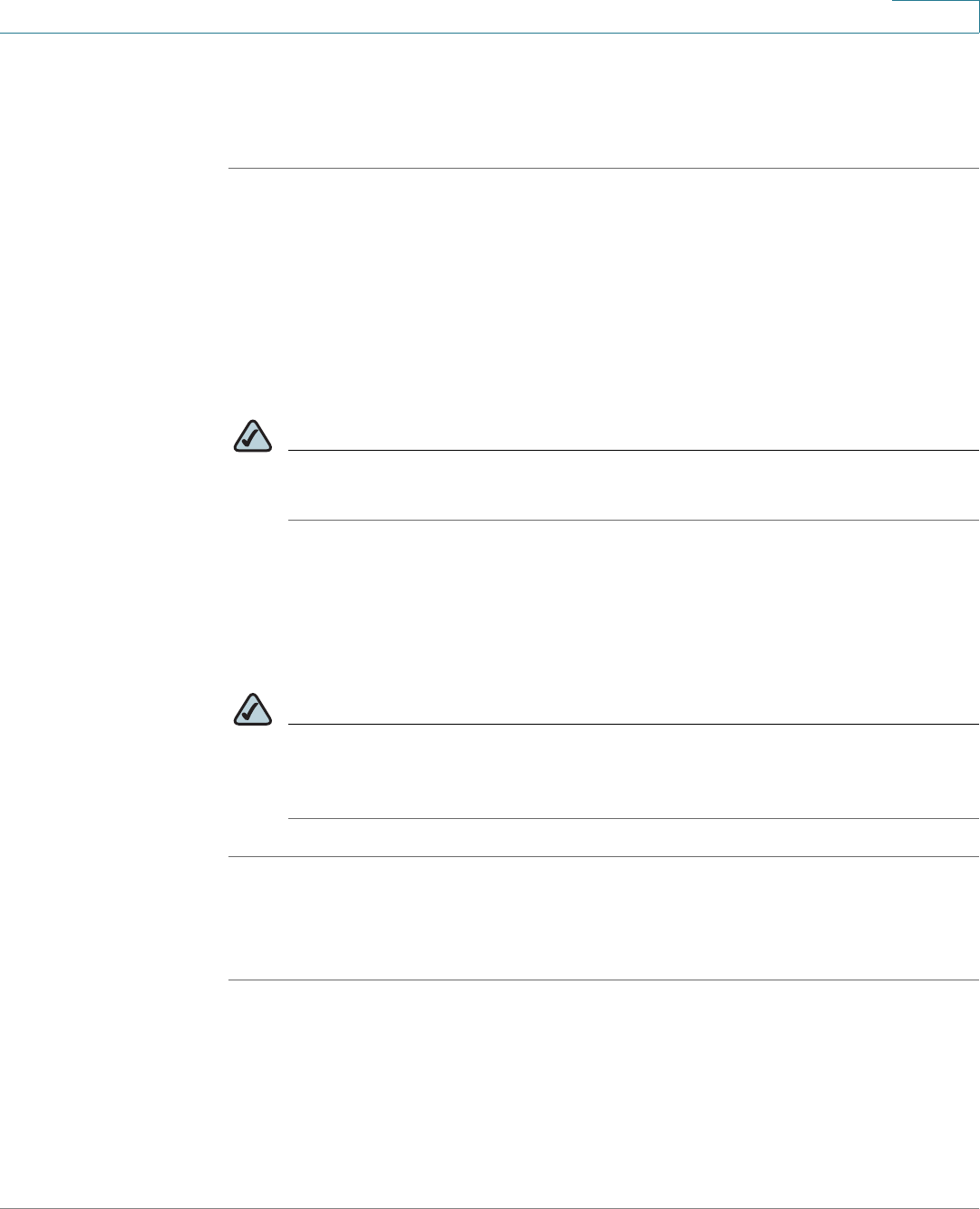
Basic Administration and Configuration
Using the Administration Web Server
ATA Administration Guide 39
2
Connecting to the Administration Web Server
To access the ATA administration web server, perform the following steps.
STEP 1 Start Internet Explorer on a computer that is connected to the same network as the
ATA de vice.
STEP 2 Determine the address of the ATA device.
a. Connect an analog telephone to the Phone 1 port of the ATA device.
b. Press **** on the keypad to access the IVR menu.
c. Press 110# to determine the Internet (WAN) IP address.
NOTE For more information on the IVR menu, see your Quick Installation Guide or
User Guide for your device, or the LVS Administration Guide.
STEP 3 Direct the browser to the IP address of the ATA device.
STEP 4 The
Router > Status
page appears. By default, the page is in Basic User mode. Log
on to the administrator view by clicking Admin Login, near the top right corner of
the page. Then click Advanced.
NOTE By default, no password is required. You can assign an administrative
password later, but it is convenient not to use a password during the initial
configuration.
Setting Up the WAN Configuration for Your ATA Device
STEP 1 Start Internet Explorer, connect to the administration web server, and choose
Admin access with Advanced settings.
STEP 2 Click Network tab > WAN Setup.


















