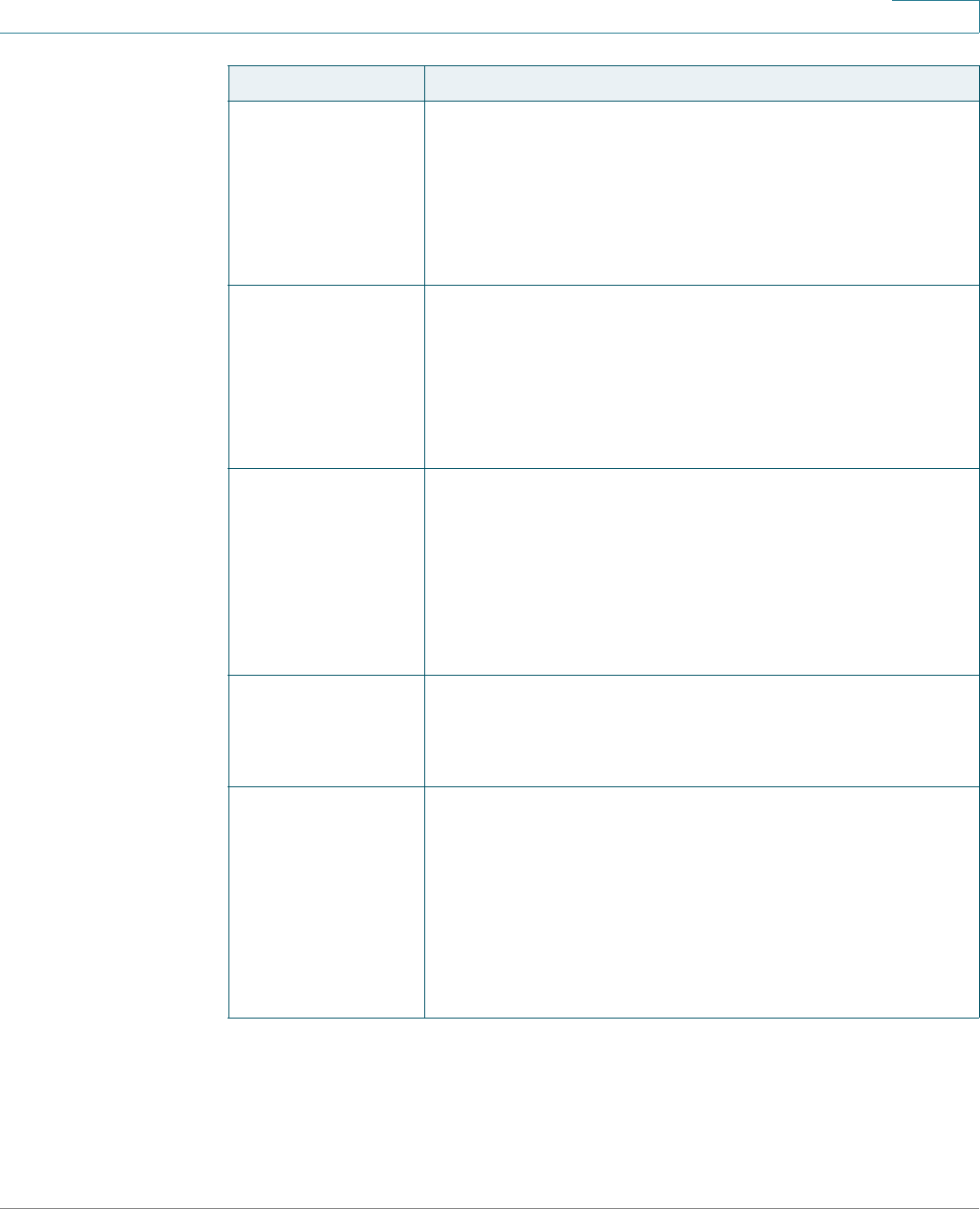
Introducing Cisco Small Business Analog Telephone Adapters
ATA Soft ware Features
ATA Administration Guide 29
1
Adjustable Audio
Frames Per Packet
This feature allows the user to set the number of audio
frames contained in one RTP packet. Packets can be
adjusted to contain from 1–10 audio frames. Increasing the
number of packets decreases the bandwidth utilized, but
it also increases delay and may affect voice quality. See
the RTP Packet Size parameter found in the SIP tab in the
“ATA Voice Field Reference,” on page121.
DTMF The ATA device may relay DTMF digits as out-of-band
events to preserve the fidelity of the digits. This can
enhance the reliability of DTMF transmission required by
many IVR applications such as dial-up banking and airline
information. DTMF is configured in the
DTMF Tx Mode
parameter found in the Line tabs. See the “ATA Voice Field
Reference,” on page121.
Call Progress Tone
Generation
The ATA device has configurable call progress tones. Call
progress tones are generated locally on the ATA device so
an end user is advised of status (such as ringback).
Parameters for each type of tone (for instance a dial tone
played back to an end user) may include frequency and
amplitude of each component, and cadence information.
See the Regional tab in the “ATA Voice Field Reference,”
on page121.
Call Progress Tone
Pass Through
This feature allows the user to hear the call progress tones
(such as ringing) that are generated from the far-end
network. See the Regional tab in the “ATA Voice Field
Reference,” on page121.
Echo Cancellation Impedance mismatch between the telephone and the IP
Telephony gateway phone port can lead to near-end echo.
The ATA device has a near-end echo canceller that
compensates for impedance match. The ATA device also
implements an echo suppressor with comfort noise
generator (CNG) so that any residual echo is not
noticeable. Echo Cancellation is configured in the
Regional, Line, and PSTN Line tabs. See “ATA Voice Field
Reference,” on page121.
Feature Description


















