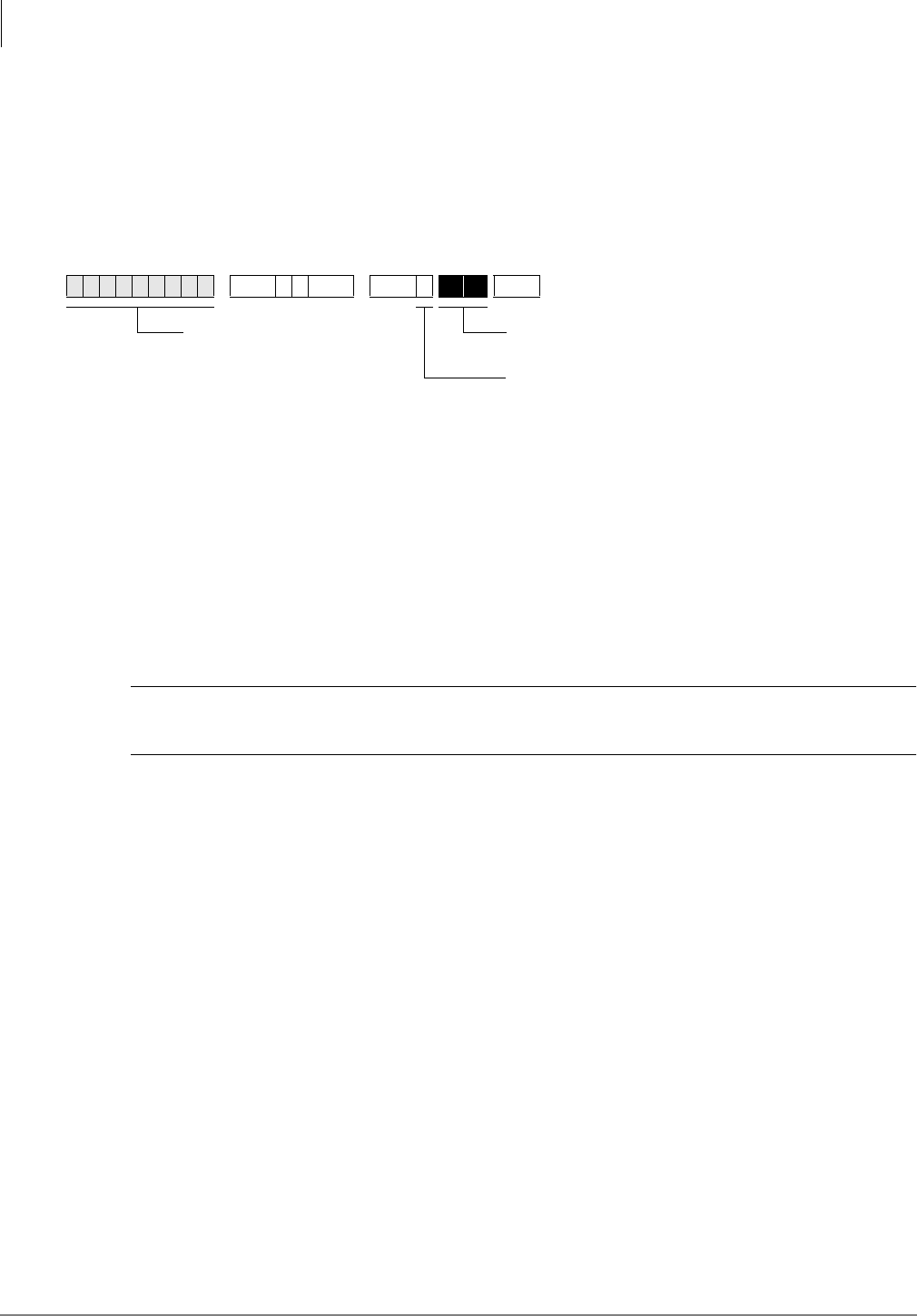
Initialization & Test
Program 91-2 – Data Transfer from Temporary Memory to Working Memory
2-8 Strata DK Programming 5/00
Program 91-2 – Data Transfer from Temporary Memory
to Working Memory
Processor Type: DK14, DK40i, all RCTUs and BCUs
Program Type: Initialization
Initialized Default: See individual programs
Program 91-2 Overview
Program 91-2 simulates turning system power Off for five seconds then On to transfer data from
temporary memory to working memory.
This power Off / power On sequence is required when programming with a telephone or when
using DKi Admin/DKi Backup. In these cases Program 03, 41-2, 50 and 76-1 data must be
transferred from temporary to working memory.
Program 91-2 does not change or erase any programmed data including directory numbers set in
Program 04 and *04 or logical/physical port assignments in Program 01 and 02.
CAUTION! Running Program 91-2 drops all calls and renders the system inoperative for
up to eight seconds.
✱ ✱ ✱ ✱ 6SNU +ROG 6SNU +ROG Program Telephone Exits Program Mode and Transfers Data
Enter programming mode.
(Do not press [DN] button.)
Press LED Buttons 03 and 04.
LEDs 03 and 04 must be On.
LCD Displays:91 SELECT = 2
Programming
Taking Effect


















