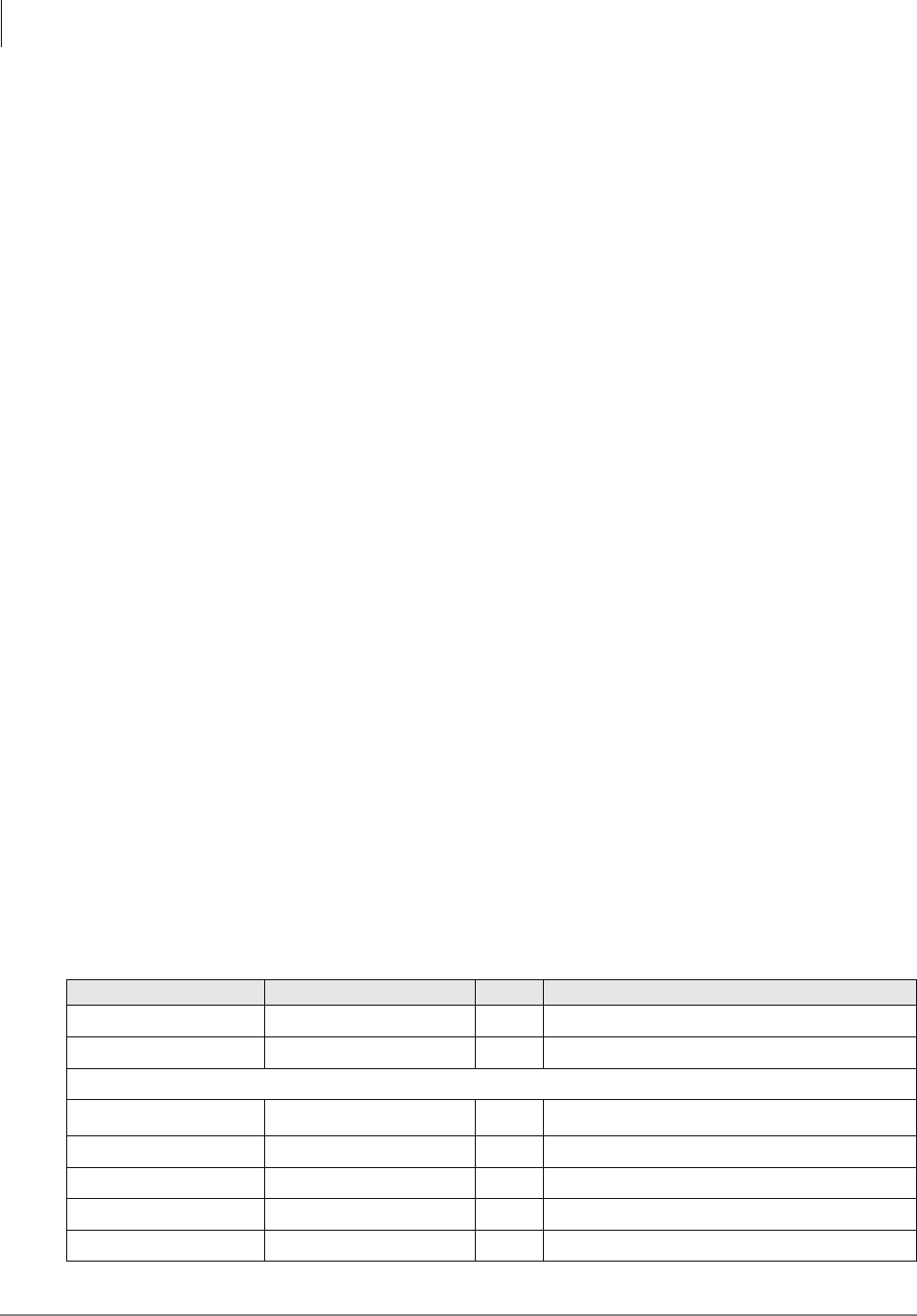
System & Station
Program 39 – Flexible Button Assignments
3-116 Strata DK Programming 5/00
Program 39 Overview
Program 39 assigns features to the flexible buttons for individual telephones in the system. Several
types of buttons can be assigned with this program, including:
♦ Feature
♦ [PDNs], [SDNs] and [PhDNs] – Message Waiting buttons can be assigned to [PhDNs]
♦ Alert Signal (Buzz key)
Feature Buttons Assignments
You can assign commonly used telephone features to any flexible button (see Table 3-1). Button
assignments can be different for individual telephones. Telephone users can also assign flexible
buttons if their COS and/or if programming permits the feature on their telephone.
Strata AirLink handsets interfaced to the Strata DK using the RWIU/WWIS PCB have only six
flexible buttons (4~9) available for programming.
Important!
● DKi Admin programs a Pause on buttons 11~20 on 10-key telephones.
● The /LQH button on the DKT2001 is flexible button 01. Only program a [PDN] onto this
button. Do not program CO lines or secondary line appearances onto button 01 or in any
other position. Since the system assigns CO lines 01~17 by default, be sure to remove any CO
line appearances by programming them as Station Speed Dial buttons (code
✱).
Note If the 6SHHG'LDO6HOHFW button is removed, the ✱ key becomes the 6SHHG'LDO6HOHFW
button. While on an outside call, the user must press
✱ then
to activate the ✱ and
DTMF tones for the duration of the call.
➤ To assign features to flexible buttons
1. Complete Program 38 before Program 39. Initialized data assigns the keystrip pattern
associated with Code 31 from Program 38.
2. Use “Program 39 – Flexible Button Assignments” on Page 3-115 to indicate feature buttons.
Use the programming sequence after this table to perform the following steps.
3. Program the port number or enter a range of port numbers.
4. Press the button that will be associated with the feature.
5. Enter the feature code.
6. Repeat this procedure until all feature buttons have been assigned.
Table 3-3 Feature Button Codes for Digital, Electronic, and Strata AirLink Wireless Telephones
Button Function Button Labels Code Notes
Account Code Account Code or ACCNT 450 Allows a Voluntary Account Code entry.
Alarm
1
Alarm Reset or ALRM 477 Resets alarm condition system-wide.
Alert Signaling (see following pages)
1
All Call Voice Page All Call Page or AC 489
Pages up to 120 idle electronic or digital telephones
over speaker.
Automatic Busy Redial Auto Busy Redial or ABR 470 Sets ABR of busy outgoing number.
Automatic Callback Busy Auto Callback or ACB 494 Sets ACB for station recalled by busy line.
Background Music
1
Tel Set Music or BGM 478 Turns BGM On or Off through station speaker.
Call Forward All Calls Call Frwd All Calls or CFAC 487 All calls forward to selected station.


















