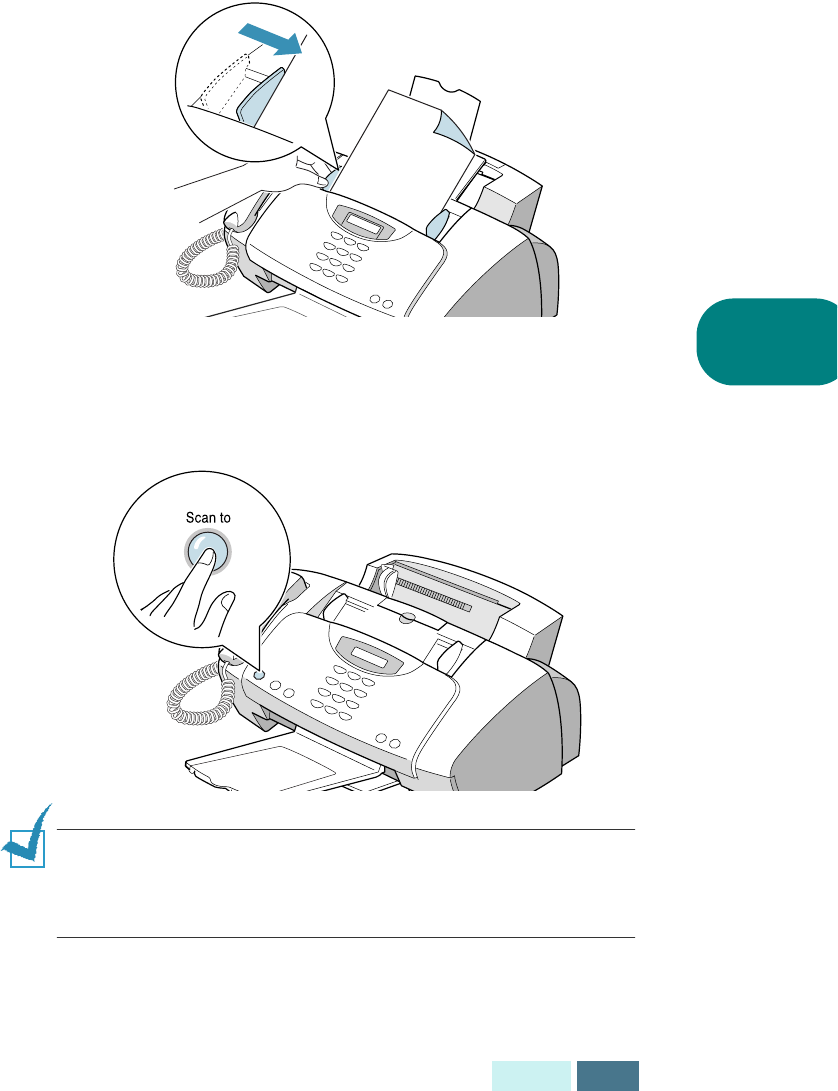
4.3
SCAN
4
2
Load the document face down into the Automatic
Document Feeder.
3
Adjust the document guides to match the width of the
document.
4
Slide the sheet down into the document tray until it’s
gripped by the product.
5
Press
Scan To
on the front panel.
NOTE:
If you press
Scan to
when the scan monitor on the
desktop window is disabled or turned off (see page 4.2), ‘PC
NOT AVAILABLE’ appears on the SF-430 display and scanning is
not possible.


















