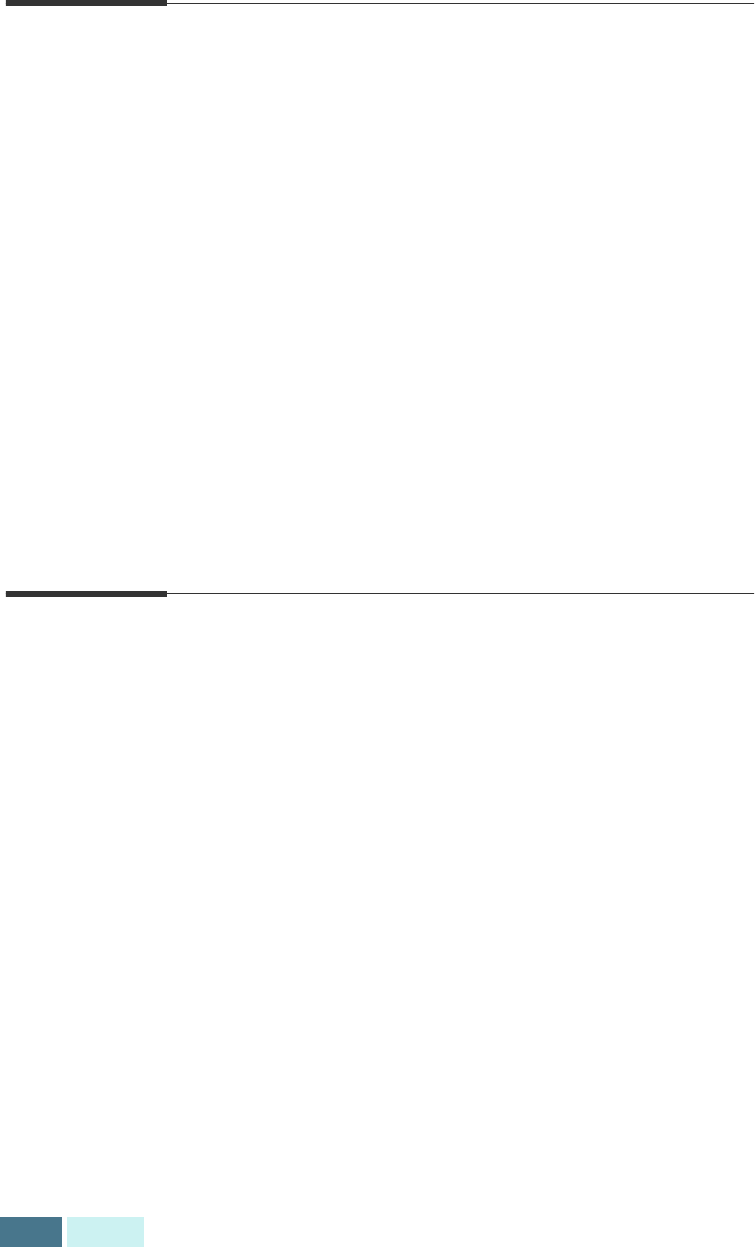
5.16
FAX
Receiving Automatically in FAX
Mode
Your product is preset to FAX mode at the factory. If you have
changed the receive mode, take the following steps to
receive faxes automatically:
1
Press
Receive Mode
on the front panel repeatedly
until you see “FAX”. Then, press
Enter
.
2
When you receive a call, the product answers the call on
a specified number of rings and receives a fax
automatically. To change the number of rings, see “Fax
Setup Options” on page 5.38.
To adjust the ringer volume, see “Setting Sounds” on page
1.41.
Receiving in AUTO Mode
1
Press
Receive Mode
on the front panel repeatedly
until you see “AUTO”. Then, press
Enter
.
2
When you get a call, the product answers it.
If a fax is being sent, the product goes into reception
mode.
If the product does not detect a fax signal, it will
continue ringing to tell you it is a phone call. You should
pick up the handset to answer the call, or it will switch
to automatic reception mode.


















