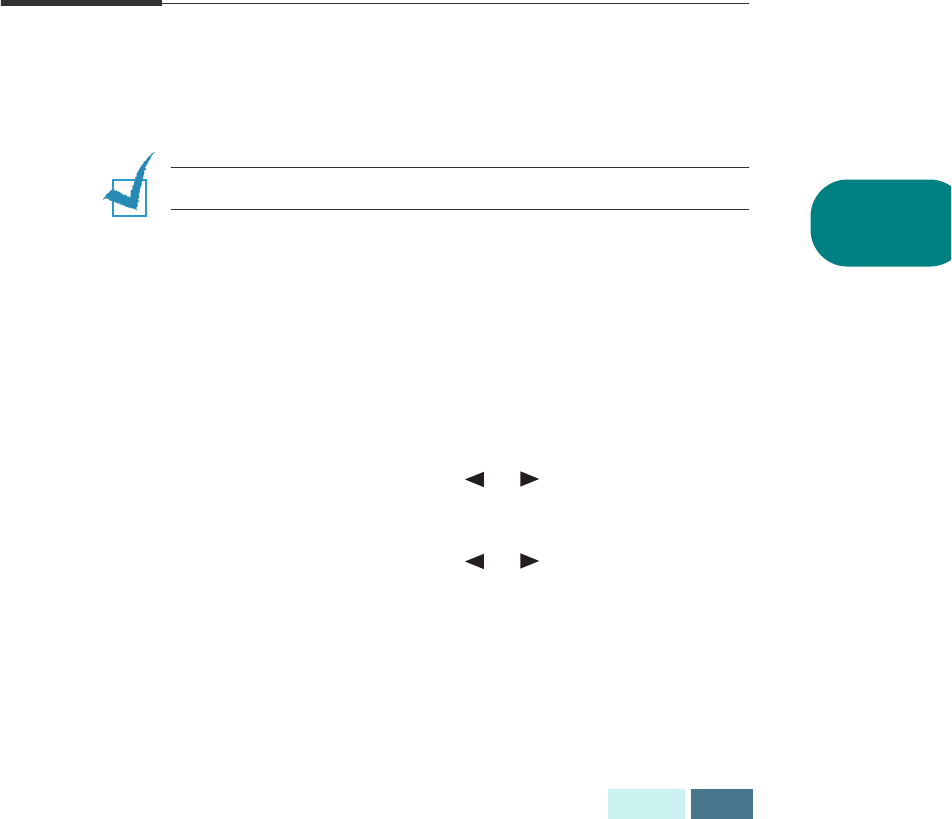
5.29
FAX
5
9
To send to one location or when you complete the last
fax number setting, press
2
to select “2.NO” in the
“ANOTHER FAX NO.?” screen.
10
The document(s) will be scanned into the memory
before transmission.
The display shows the memory capacity and the number
of pages being stored in the memory and then the
product begins sending the document in order you
entered the numbers.
Delayed Fax
You can set your product to send a fax at a later time, for
example when you will not be there.
NOTE:
You can not use colour mode for delayed faxing.
1
Load the document(s) face down into the document
feeder.
“DOCUMENT READY” appears in the display.
2
You can adjust the resolution and the contrast to suit
your fax needs. For details, see page 5.3.
3
Press
Setup
.
4
Press the
Scroll
buttons ( or ) until you find
“4.ADVANCED FAX” and then press
Enter
.
5
Press the
Scroll
buttons ( or ) until you see
“DELAYED FAX” and then press
Enter
.
6
Enter the phone number of the remote fax machine
using the number keypad.
You can also use a one-touch button or press
Speed
then use a 2-digit speed dial number.


















