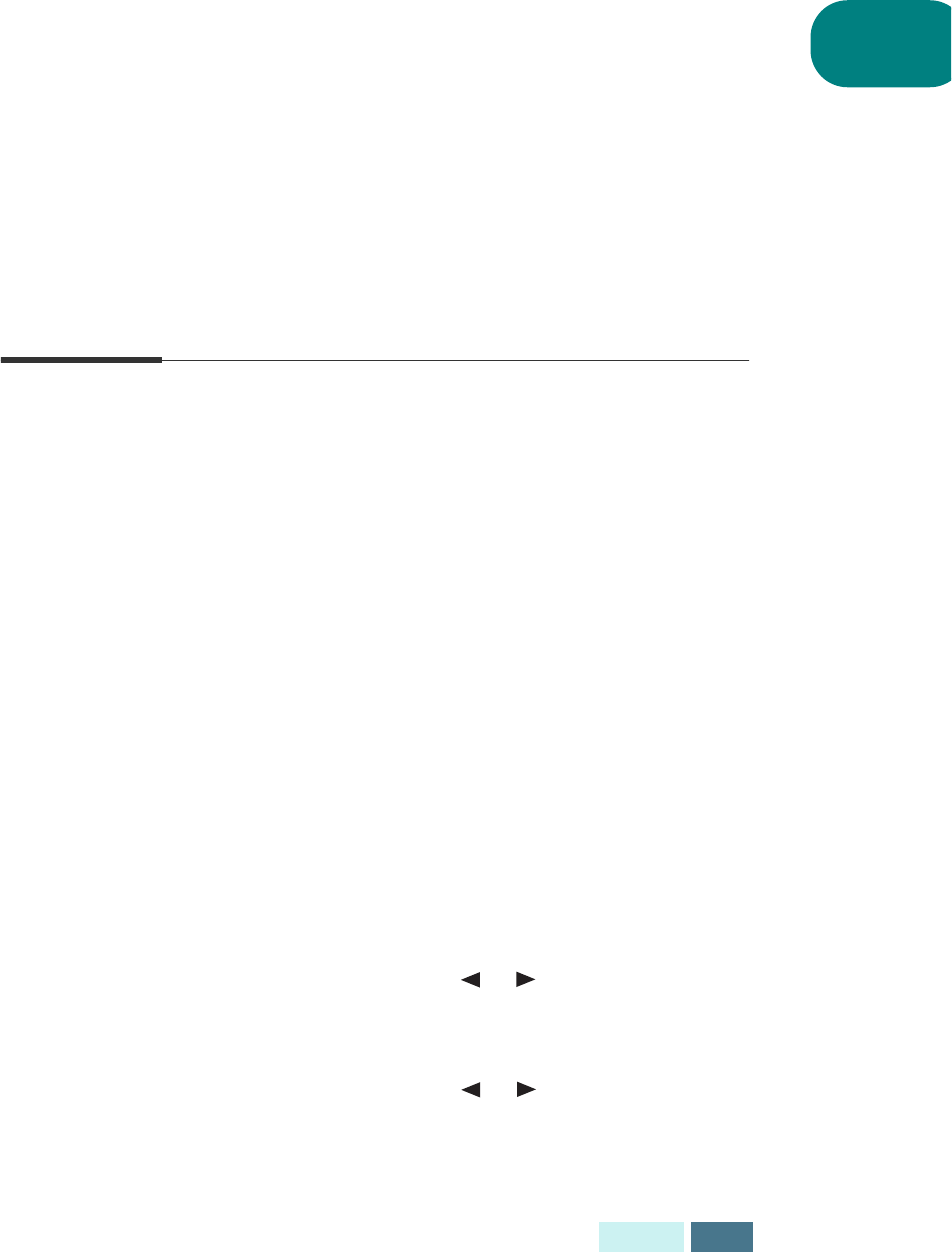
1.41
SETUP
1
4
Enter the desired discard size using the number keypad.
Anything within the margin set will be discarded from
received or copied pages.
If the data is outside the margin set, it will be printed on
two sheets of paper at the actual size.
5
Press Enter to save the selection and return to Standby
mode.
Setting Sounds
You can set the following sounds:
• Ringer volume: You can adjust the ringer volume. Choose
from HIGH, MED, LOW, or OFF. The OFF setting turns the
ringer off.
• Alarm sound : You can turn the alarm sound on or off. If set
to ON, an alarm sounds when an error occurs.
• Key sound : You can turn the key tone on or off. If set to
ON, key tone are heard when a key is pressed.
• Speaker volume: You can adjust the volume of the speaker
to desired level.
Ringer Volume, Alarm Sound, Key Sound
1
Press Setup on the front panel. The display shows
“1.SYSTEM SETUP” on the bottom line.
2
Press Enter.
3
Press the Scroll buttons ( or ) repeatedly until you
see the desired sound you want to set and then press
Enter.
4
Press the Scroll buttons ( or ) until you see and
hear the desired volume setting on the display and then
press Enter to save the selection.


















