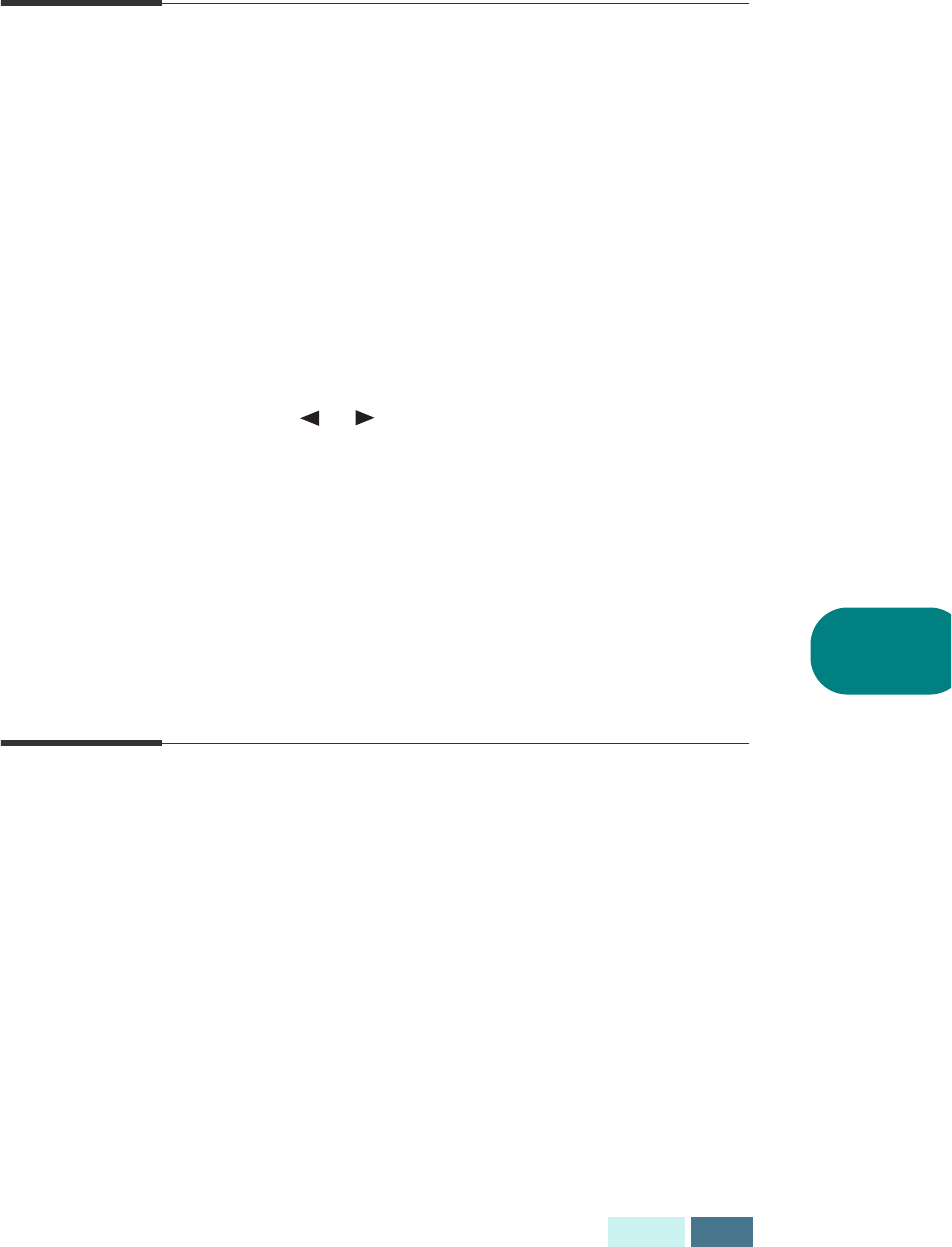
5.7
F
AX
5
Sending a Fax Automatically
1
Load the top edge of your document face down in the
document feeder.
2
You can adjust the document settings to suit your fax
needs. For details, see “Adjusting Document Settings”
on page 5.3.
3
Enter the phone number of the remote fax machine
using the number keypad.
If you make a mistake while entering a number, move
the cursor under the wrong digit by using the
Scroll
buttons ( or ), and enter the correct number or
press
Search/Delete
to delete the number.
4
When the number is correct, press
Start FAX Black
to
send a black and white fax or
Start FAX Color
to send
a colour fax. The product dials the number and begins to
transmit.
Sending a Fax Using Manual Dial
1
Load the top edge of your document face down in the
document feeder.
2
You can adjust the document settings to suit your fax
needs. For details, see page 5.3.
3
Press
OHD/V.Req
on the front panel or lift the handset
on the product. You hear a dial tone if the telephone line
is correctly connected.
4
Enter the remote fax phone number using the number
keypad.


















