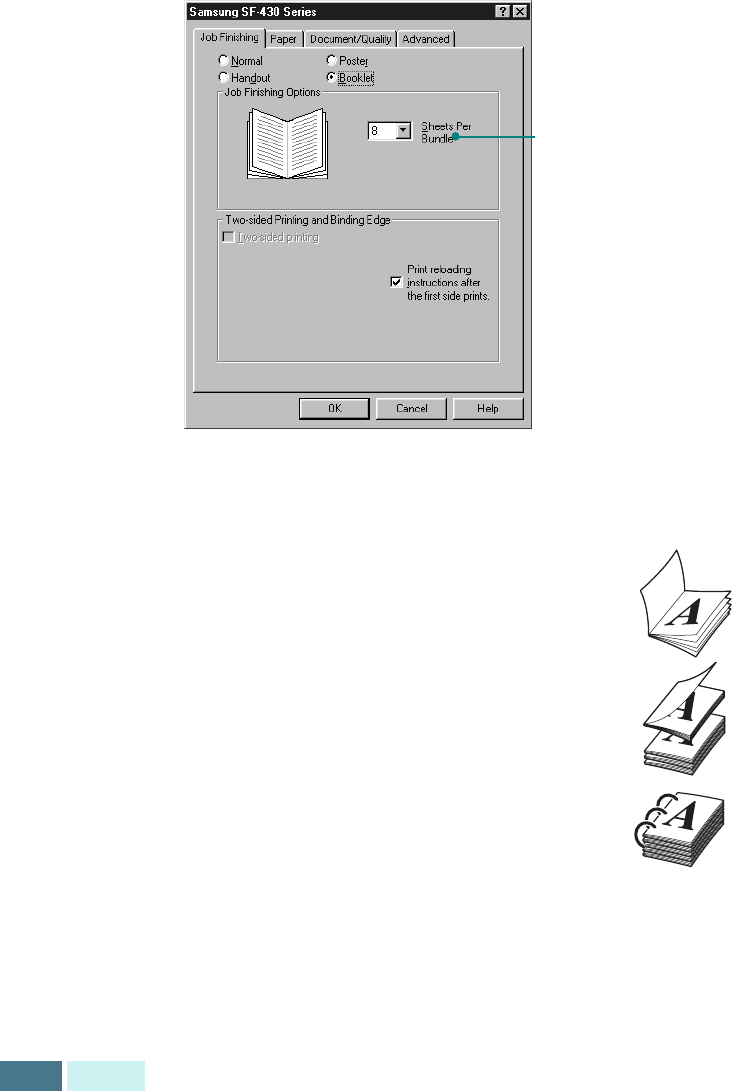
2.12
PRINT
Booklet
The Booklet option allows you to print a document out as a
booklet. If the
Print reloading instructions after the
first side prints
is checked, a page will print directing you
how to insert the paper so that the booklet prints correctly.
Once your document prints, stack the bundles and bind the
booklet.
1
Take the first bundle from the paper
output tray, fold it in half, and set it
aside.
2
Fold and stack the rest of your bundles,
one on top of the other, until your
booklet is complete.
3
Bind the bundles.
A bundle is any number
of sheets of paper folded
together. When printing
with a heavier paper
stock, select a smaller
number of Sheets Per
Bundle.


















