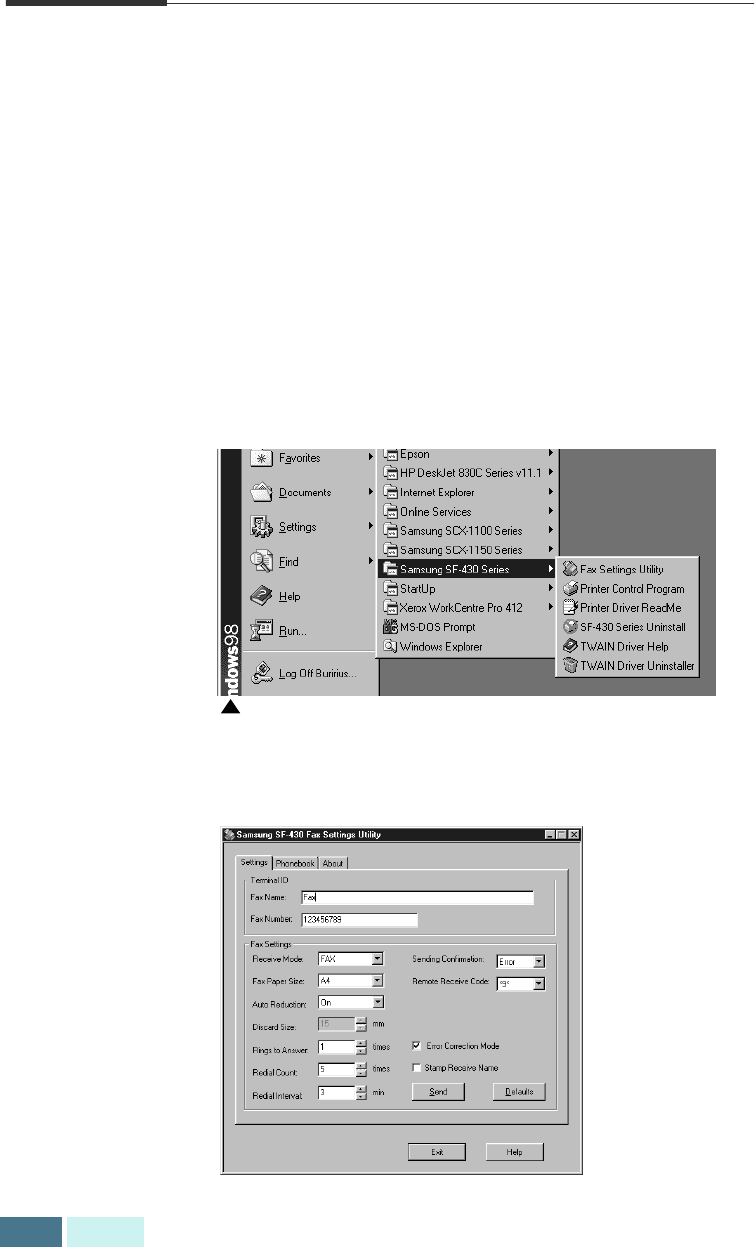
5.44
FAX
Using the Fax Settings Utility
When you install the MFP driver, the Fax Settings Utility is
automatically installed. With this program, you can configure
the various fax setup options and store speed dial numbers
from your computer. You can download this information to
your SF-430 to make them effective on the front panel.
To install the MFP driver, see “Installing Samsung Software”
on page 1.21.
Accessing the Fax Settings Utility
1
Click
Start
>
Programs
>
SAMSUNG SF-430 Series
>
Fax Settings Utility
.
2
The Samsung SF-430 Fax Settings Utility dialogue box
opens.
In case of Windows 98


















