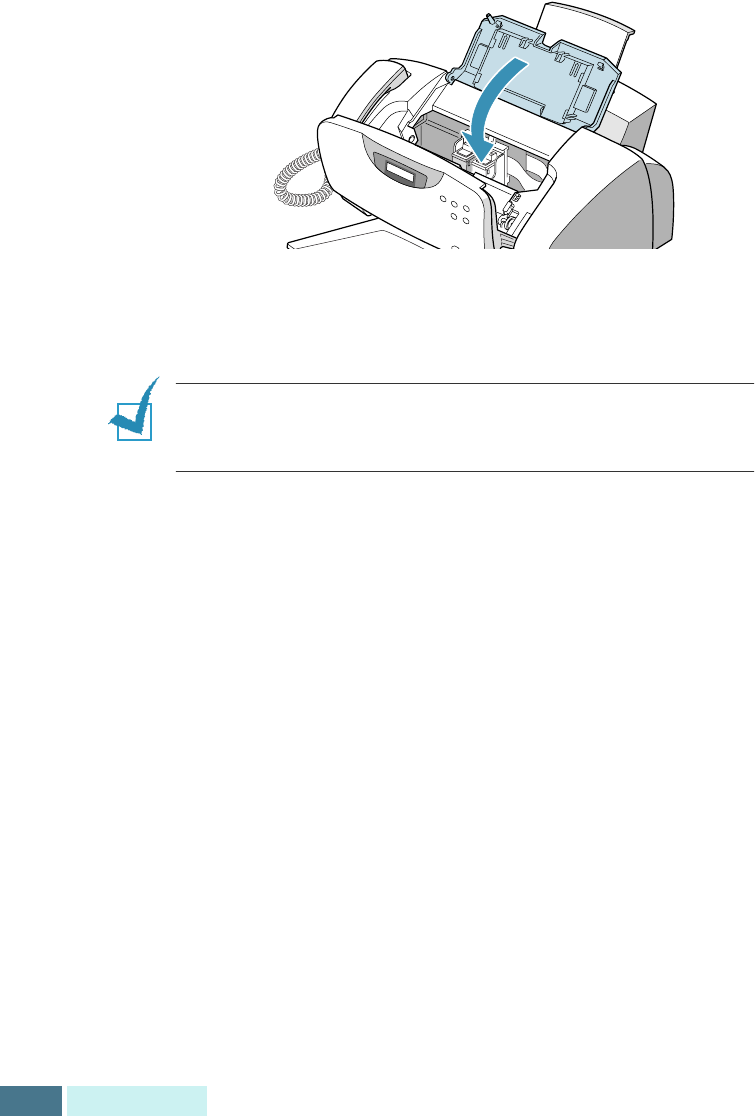
6.8
M
AINTENANCE
5
Allow the copper-coloured area to dry.
6
Reinstall the print cartridges and close the top cover.
Then, plug the power cord in to turn the product on.
7
Print a cleaning page and examine the cleaning pattern.
If the line is still broken, clean the print cartridge holder
contacts in your product.
N
OTE
:
Once the cartridges are removed and installed,
cartridge alignment may be required. After you clean the
cartridge, if necessary, align the cartridges.


















