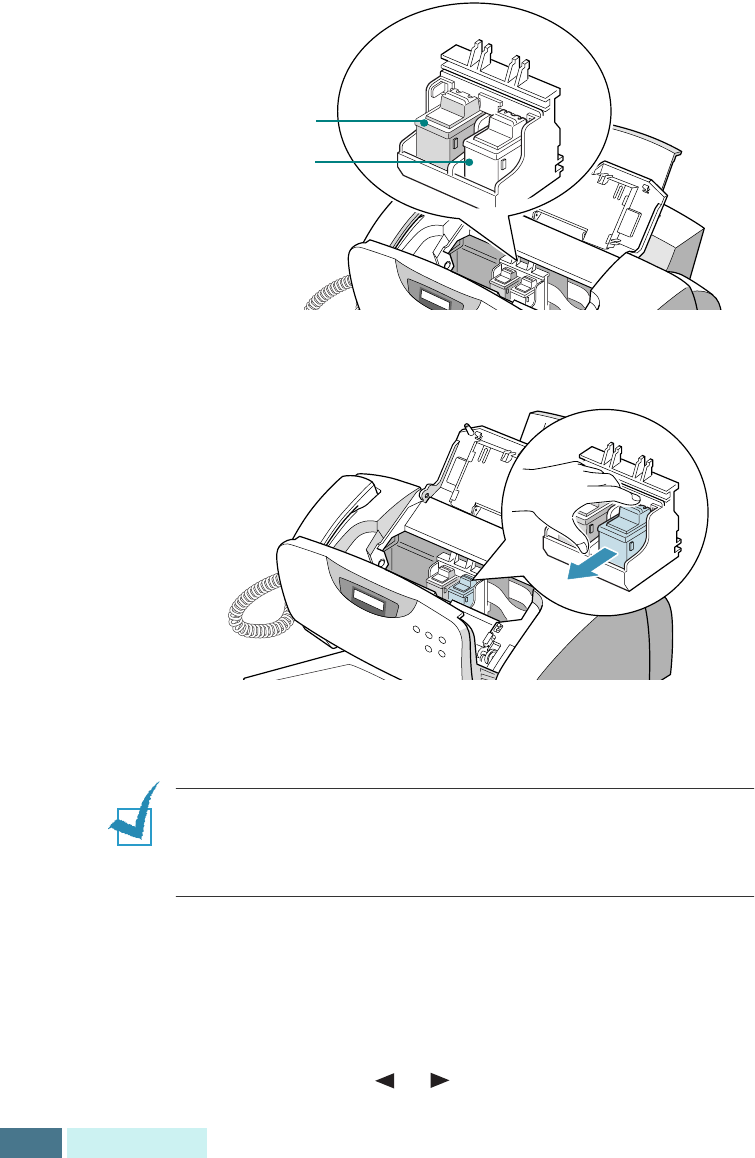
6.12
MAINTENANCE
4
Locate the print cartridge holder inside the product. The
black (or photo) ink cartridge holder is located on the
right and the colour ink cartridge is on the left.
5
Pull the old cartridge(s) towards you until you hear a
click and then remove the cartridge(s) from the holder.
6
Place the new print cartridge(s) into the holder and push
it forwards until it clicks into place.
N
OTES
:
If the display shows “REMOVE PAPER JAM AND PRESS
CANCEL” when you have closed the front panel, re-install the
cartridge(s). With the print cartridge(s) installed improperly,
the product might not print.
7
Close the top cover and then the front panel. The
display prompts you to confirm the changed
cartridge(s).
You can choose from LEFT, RIGHT or BOTH by using the
Scroll
buttons ( or ). Press
Enter
when your
choice appears in the display.
Colour ink
cartridge
Black (or photo)
ink cartridge


















