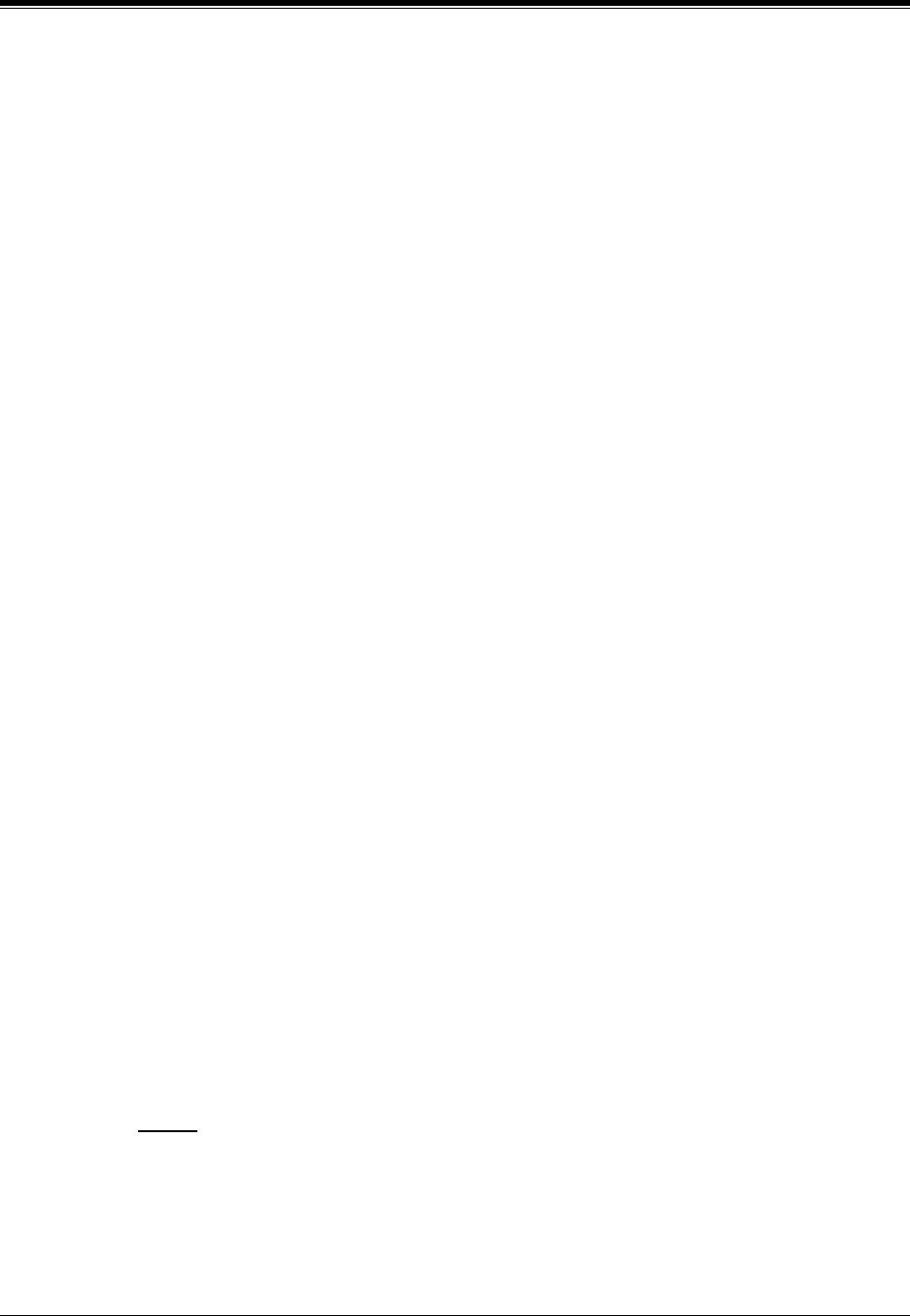
3.3 CONNECTING THE VPS WITH PANASONIC KX-T SERIES PBXs
INTEGRATING THE VPS WITH PANASONIC KX-T PHONE SYSTEMS
53
connected to the KX-TVS50/80. Use System Programs [49] (Day Mode) and [50]
(Night Mode).
CO Mode
— Set the mode for each applicable CO to Normal. Use System Programs
[51] and [52] to set this parameter.
c)
If the KX-TVS50/80 is only answering calls not answered by user extensions:
Flexible Ringing Assignment
— For each applicable CO line, use System Programs
[47] (Day Mode) and [48] (Night Mode) to enable ringing on every extension (jack)
that you want to have ring.
Delayed Ringing Assignment
— To give users time to answer the call before the
VPS picks up, we recommend setting the delay to 3 or 4 rings for each extension
connected to the KX-TVS50/80. Use System Programs [49] (Day Mode) and [50]
(Night Mode).
CO Mode
— Set the mode for each applicable CO to Normal. Use System Programs
[51] and [52] to set this parameter.
3.3.3 KX-TA624 Programming for Inband Integration via the
Manager's Extension
1.
Enable System Program [102] for each extension connected to the VPS. Jack 07, or jacks
07 and 08 can be assigned for the VPS1 as the Voice Mail port. Jack 15, or jacks 15 and 16
can be assigned for the VPS2.
This parameter is used to tell the KX-TA624 which extensions are connected to the VPS.
Ports with this parameter enabled can receive Follow-on ID and DTMF call status Signaling
(busy, answered, disconnect, etc.) if the Voice Mail integration and DTMF Integration
features are also enabled.
2.
Enable System Program [103] to turn on DTMF Integration. On extensions with the Voice
Mail port parameter enabled, the KX-TA624 can send codes (DTMF tones) to indicate call
states; this increases VPS efficiency. Codes apply to all transferred calls: CO line calls only
indicate disconnect (provided the TA624 is programmed for CPC Detection and the CO
sends the CPC signal). Refer to the Table 11 in Section 3.2.4 PBX Interface Parameters.
3.
Put all extensions connected to the VPS into 1 extension group using System Program
[600].
Reserve this extension group for these extensions! Do not mix other extensions into this
group.
NOTE
Up to two KX-TVS50/80 units can be connected to the KX-TA624. When two KX-TVS50/
80 units are connected to the KX-TA624, 2 different extension groups should be assigned
for each KX-TVS50/80 in System Program [600]. One extension group is for jack 07, or
jacks 07 and 08 of the KX-TA624. The other extension group is for jack 15, or jacks 15
and 16.


















