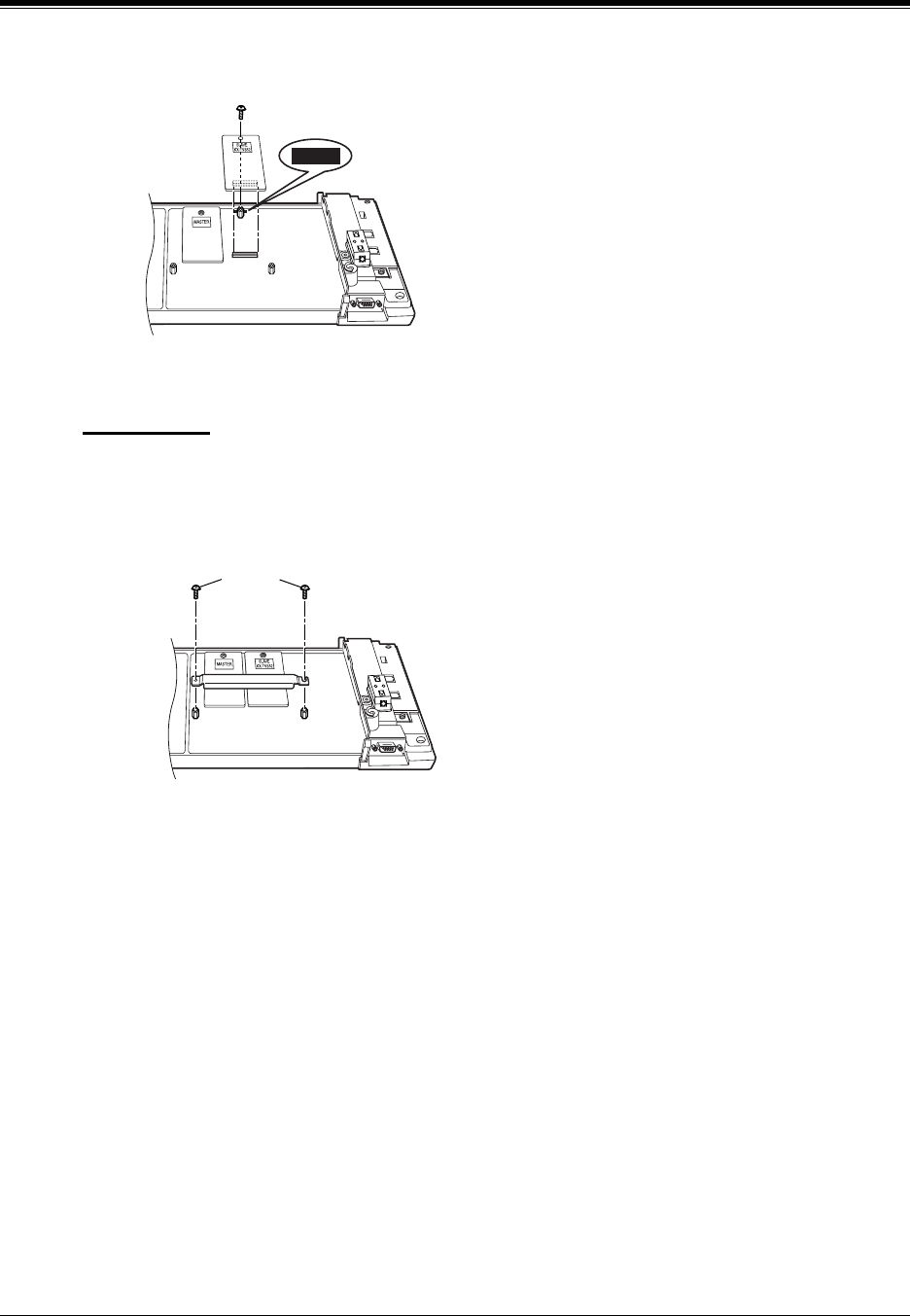
2.6 INSTALLING AN OPTIONAL EXPANSION MEMORY CARD (KX-TVS52)
INSTALLATION
33
5.
Attach the optional expansion memory card firmly. Secure the screw.
CAUTION
Do not attach the optional expansion memory card at the "MASTER" position. Attach it at the
"SLAVE" position.
6.
Replace the metal bar and secure the screws.
7.
Replace the cover and secure the screw.
8.
Connect the AC cord again.
Screw
SLAVE
Screws


















