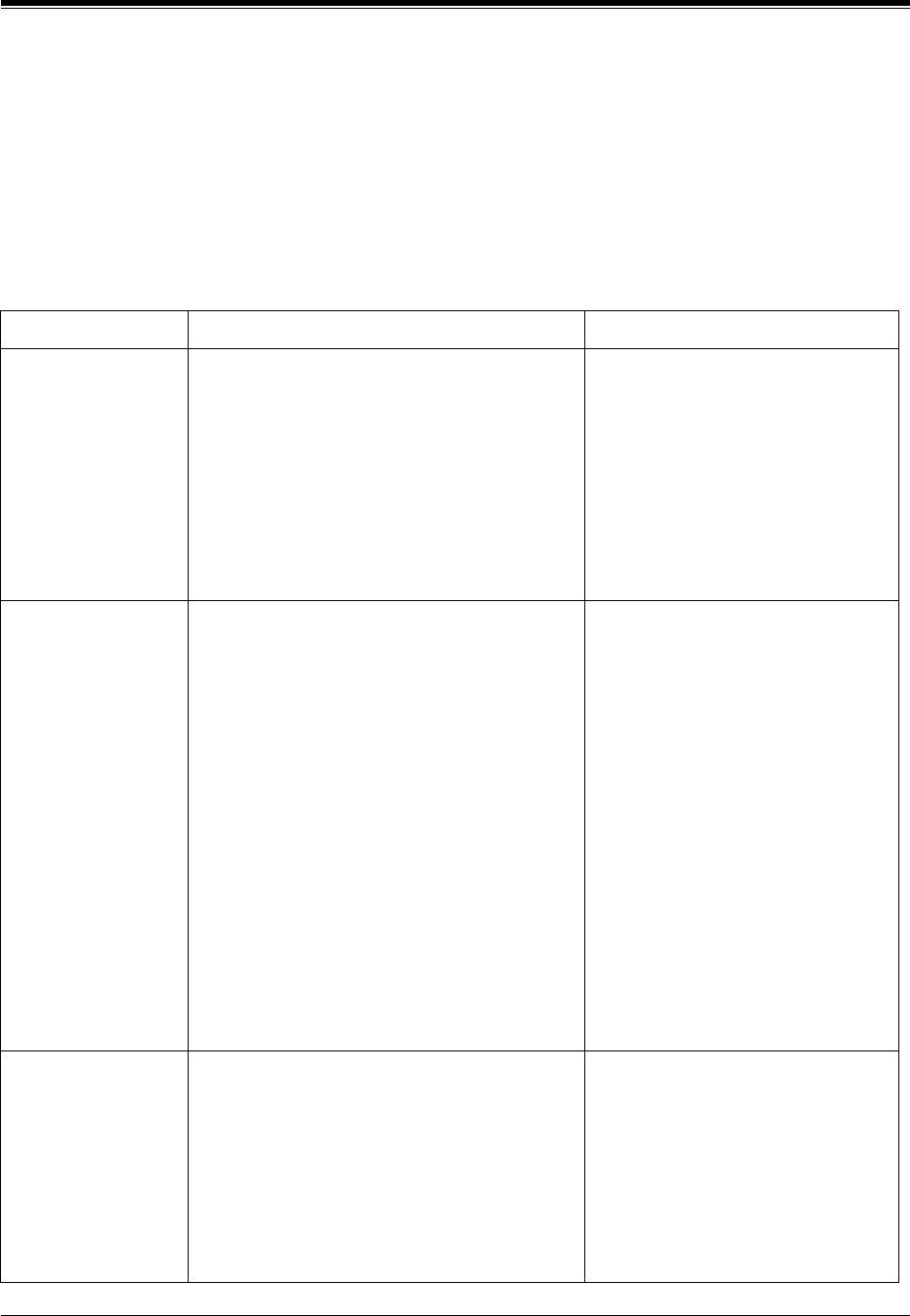
A1 SYSTEM FEATURES
166
SYSTEM FEATURES
A1 SYSTEM FEATURES
The Voice Processing System has many features that are available to the system administrator,
the system manager, and/or system subscribers. The tables on the following pages list and
briefly describe each key VPS system feature. In addition, references to specific sections of this
manual and the Subscriber Guide are provided in the reference column that pertains to each
feature listed. The specific procedure steps required to initiate, access, or utilize each feature
are detailed at these reference points.
Table 32
FEATURE DESCRIPTION REFERENCE
Alternate Extension
Group
a group of extensions, which require a
different call transfer sequence than normal,
into a separate group.
• See "Dialing Parameters" in
3.2.4 PBX Interface
Parameters.
• See "Alternate Extension
Assignment" in
B5.1 Automated Attendant
Parameters.
• See "Alternate Extension
Group" in Glossary.
APT Integration is the interface data link that permits certain
information and command functions to be
sent to the VPS by the PBX. The information
and command functions include: Auto
Configuration, Caller ID Call Routing, Caller
Name Announcement (System/Personal),
Direct Mailbox Access, Intercom paging,
Live Call Screening, Personal Greeting for
Caller ID Two-Way Recording, Two-Way
Transfer.
• See "VOICE MAIL" in
1.3.3 Which Phone Systems
are Compatible?
• See 1.4.2 APT Integration.
• See 1.4.3 Connection
Example — APT Integration.
• See 2.7 CONNECTIONS.
• See 3.1.1 APT/DPT or Inband
Signaling?.
• See Section 4 INTEGRATING
THE VPS WITH THE
PANASONIC KX-TA
ANALOG PBX AND KX-TD
DIGITAL PBX.
• See "APT Integration" in
Glossary.
Auto Configuration
(APT/DPT
Integration Only)
creates mailboxes by obtaining extension
numbers from the Panasonic KX-TA624 or
KX-TD series telephone system.
Also sets the time and date automatically by
obtaining time information.
• See "System Components" in
1.3.2 System Components.
• See 4.1 GUIDELINES FOR
DIGITAL INTEGRATION.
• See "Creating Mailboxes" in
5.1.3 Starting the Quick Setup
• See "Auto Configuration" in
Glossary.


















