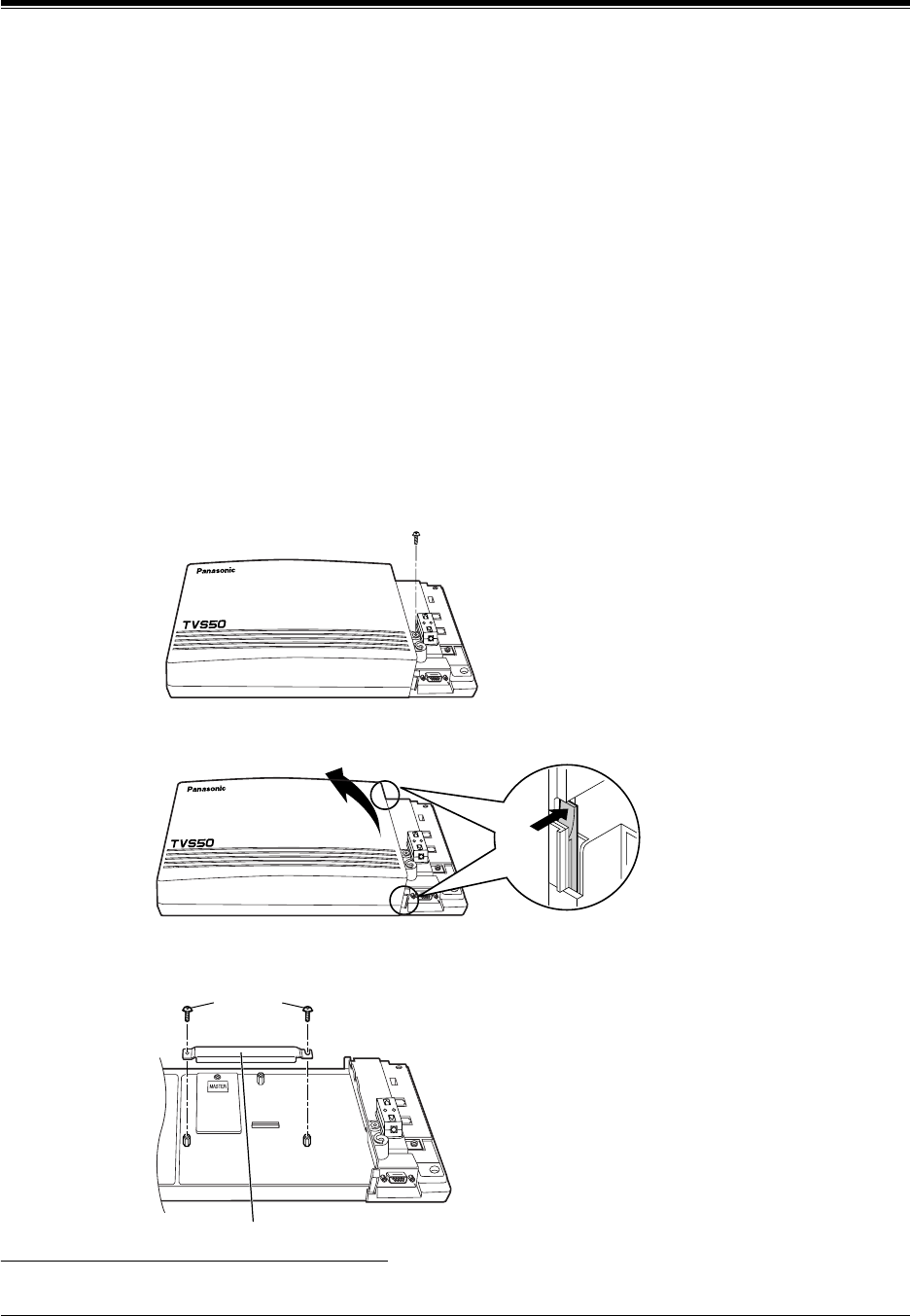
2.6 INSTALLING AN OPTIONAL EXPANSION MEMORY CARD (KX-TVS52)
32
INSTALLATION
2.6 INSTALLING AN OPTIONAL EXPANSION
MEMORY CARD (KX-TVS52)
*1
2.6.1 General
The flash memory capacity of the KX-TVS50 can be increased from 2 h to 4 h if an optional
expansion memory card (KX-TVS52) is installed.
2.6.2 Installing the KX-TVS52
1.
Disconnect the station wire(s). Wait a few minutes then disconnect the AC cord from the
VPS.
2.
Take out the screw.
3.
Remove the cover by pressing both tabs and lifting up.
4.
Take out the screws and remove the metal bar.
*1
Available for the KX-TVS50 only.
POWER
VOICE PROCESSING SYSTEM
Screw
POWER
VOICE PROCESSING SYSTEM
Screws
Metal Bar


















