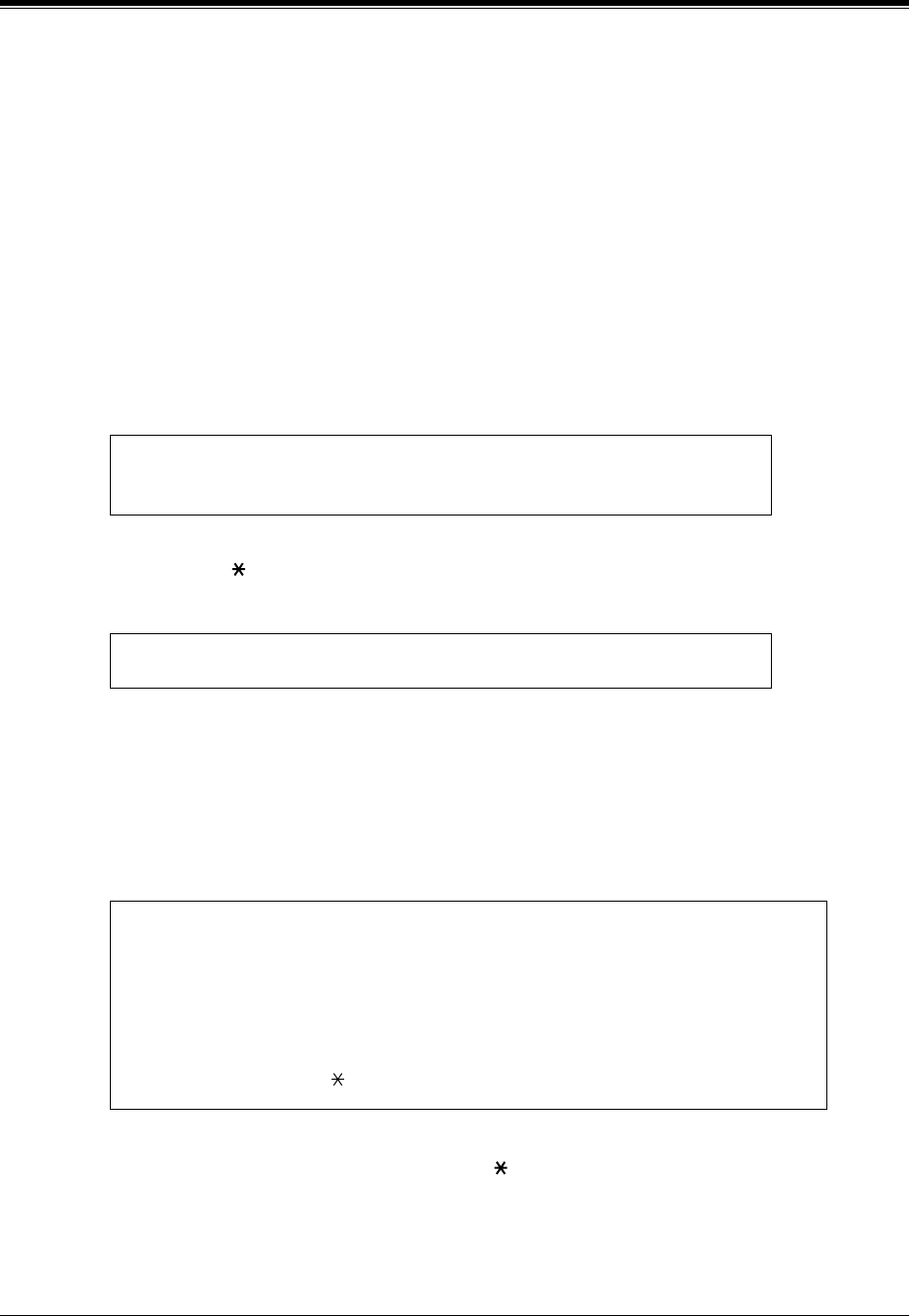
6.1 MESSAGE MANAGER'S MAILBOX (Mailbox 998)
124
FINAL SETUP
6.1 MESSAGE MANAGER'S MAILBOX (Mailbox
998)
The Message Manager is responsible for recording and updating a wide variety of system
messages. Please see Appendix D (D6 RECORDING MESSAGES) to see the full array of
recording tasks. Follow the instructions below to record Custom Service prompts and user
prompts.
6.1.1 Accessing the Message Manager's Mailbox
1.
Enter
an extension number that is connected to the Voice Mail.
You will hear the initial prompt:
2.
Press [# 6 9 9 8]
to access the message manager's mailbox.
You will hear the following prompt if mailbox 998 has a password set:
3.
Enter the message manager's password (if programmed). Otherwise, you will hear the
Main
Menu of Message Manager's Service
.
6.1.2 Main Menu of Message Manager's Service
6.1.3Company Greetings (Enter #6998,5,1) (KX-TVS80 only)
1.
Access the
Message Manager's Main Command Menu
.
2.
To modify messages,
Press [5].
Good morning/Good afternoon/Good evening.
Welcome to the Voice Processing System...
Enter your password, followed by a pound sign.
You have...messages.
To transfer General Delivery Mailbox messages, press [1].
To set up message waiting notification, press [2].
To customize your mailbox, press [3].
To set the clock, press [4].
To modify message, press [5].
To end this call, press [ ].


















