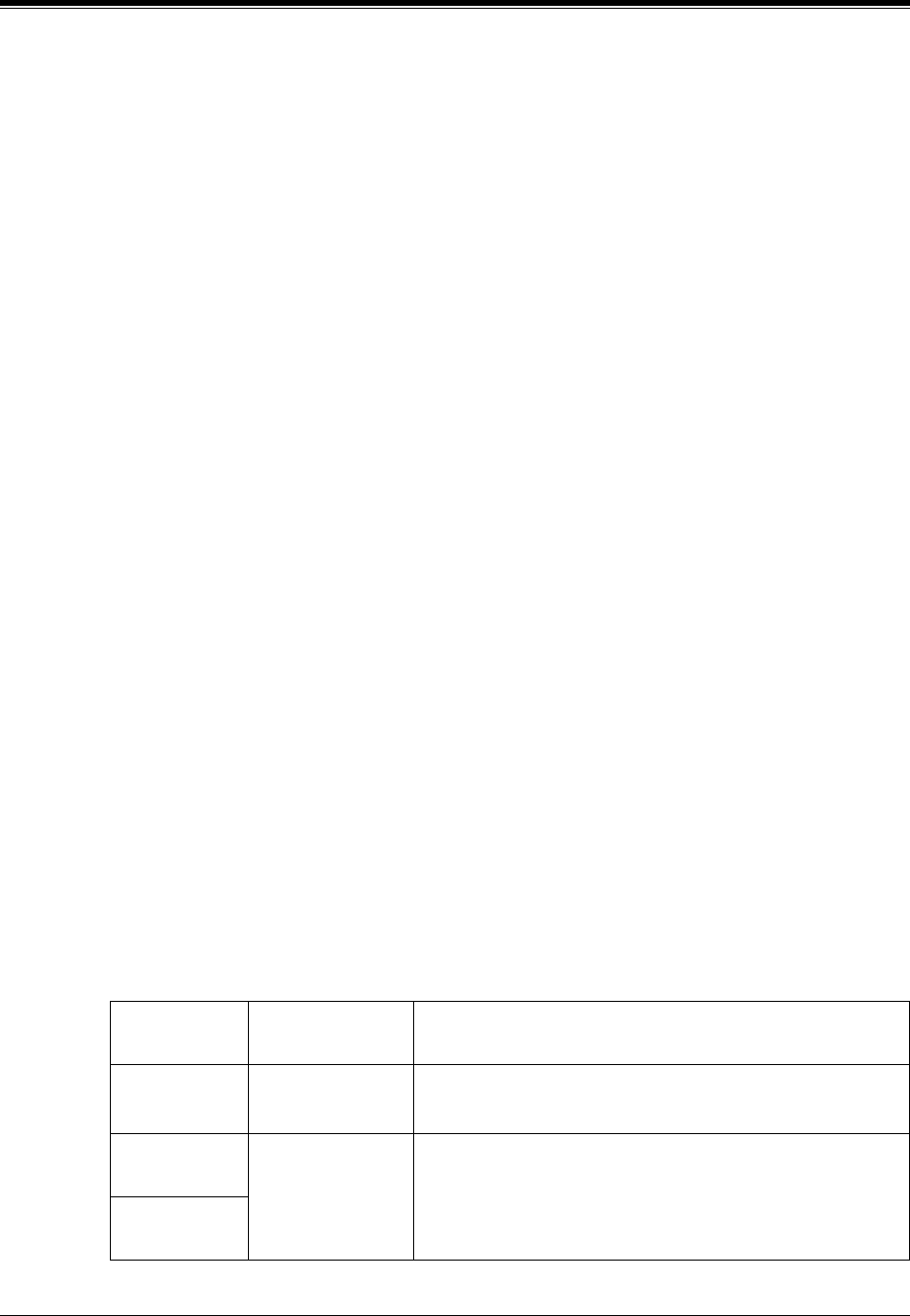
5.5 SETTING MAILBOXES
CUSTOMIZING THE SYSTEM
117
5.5 SETTING MAILBOXES
5.5.1 Mailbox Setting Menu
Access the
Mailbox Setting Menu
through the following sequence:
System Administration
5.5.2 Entering a Mailbox
From
Mailbox Setting
:
Enter the data using the following table as a guide.
Top Menu:
Enter The Number: = 1 (Program)
Program Menu:
Enter The Number: = 1 (Mailbox Setting)
Table 24
Description
Value Range
(Default)
Description/Function
The Extension
of the Owner
2-5 Digits
(None)
Sets the extension to be used in conjunction with the
mailbox. Any valid number can be assigned.
Owner First
Name
Up to 16
alphabetic
characters
(None)
The Dial by Name feature uses the last name. Both are
printed on mailbox report.
Owner Last
Name
Program - Mailbox Setting
1. Enter/Edit
2. Delete
3. Password Reset
4. Mailbox Listing
Enter The Number : = 1
Enter the Mailbox number: =
Program - Mailbox Setting - Enter/Edit Menu
1. Mailbox Setting
2. Notification Setting
Enter The Number : = 1


















