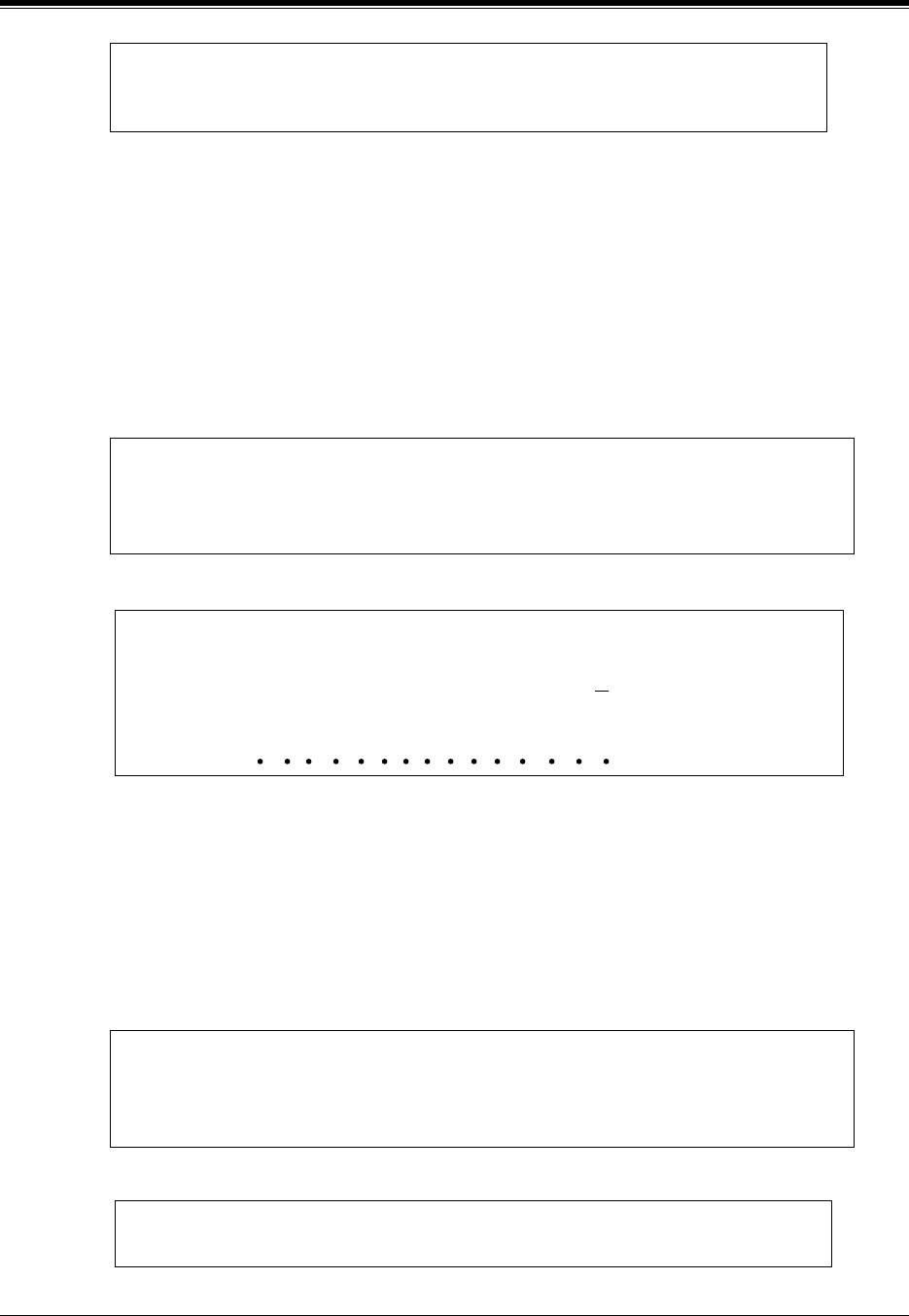
7.3 SYSTEM REPORTS
158
SYSTEM MAINTENANCE AND TROUBLESHOOTING
Type [Y]
(yes) or
[N]
(no). If "Y" is entered, the system will clear the data. Wait until "Mailbox
Usage Report Data Cleared!!" appears on the screen before proceeding.
7.3.11 Fax Call Report
The Fax Call Report provides information about fax transfer when the VPS receives a fax
signal. It includes the fax data receiving date, the port number used, and the fax transfer status
for up to 64 fax messages.
7.3.12 Fax Call Statistics Clear
The Fax Call Report can be cleared of all values and prepared for use again.
To select the Fax Call Report, follow the menu path as shown:
System Administration Top Menu - 2 - 1 - 8
FAX-1: Main facsimile machine FAX-2: Alternate facsimile machine
connect: Call was answered by the facsimile machine no-ans.: No Answer
To clear the Fax Call Statistics Report, follow the menu path as shown:
System Administration Top Menu - 2 - 2 - 4
System Reports - System Report Clear - Mailbox Usage Statistics Clear
Enter the Range : =
May I clear a mailbox usage report data ? (Y/N) : =
** Fax Call Report NOV-14-1999 3:50 PM**
[DATE/TIME] [PORT] [FAX-1] [FAX-2]
JAN-11 11:15 AM 1 connect
MAR-01 07:58 PM 2 (busy) (no-ans.)
MAR-01 10:23 AM 1 (busy) connect
System Reports - System Report Clear - Fax Call Report Clear
May I clear a fax call report data ? (Y/N) : =


















