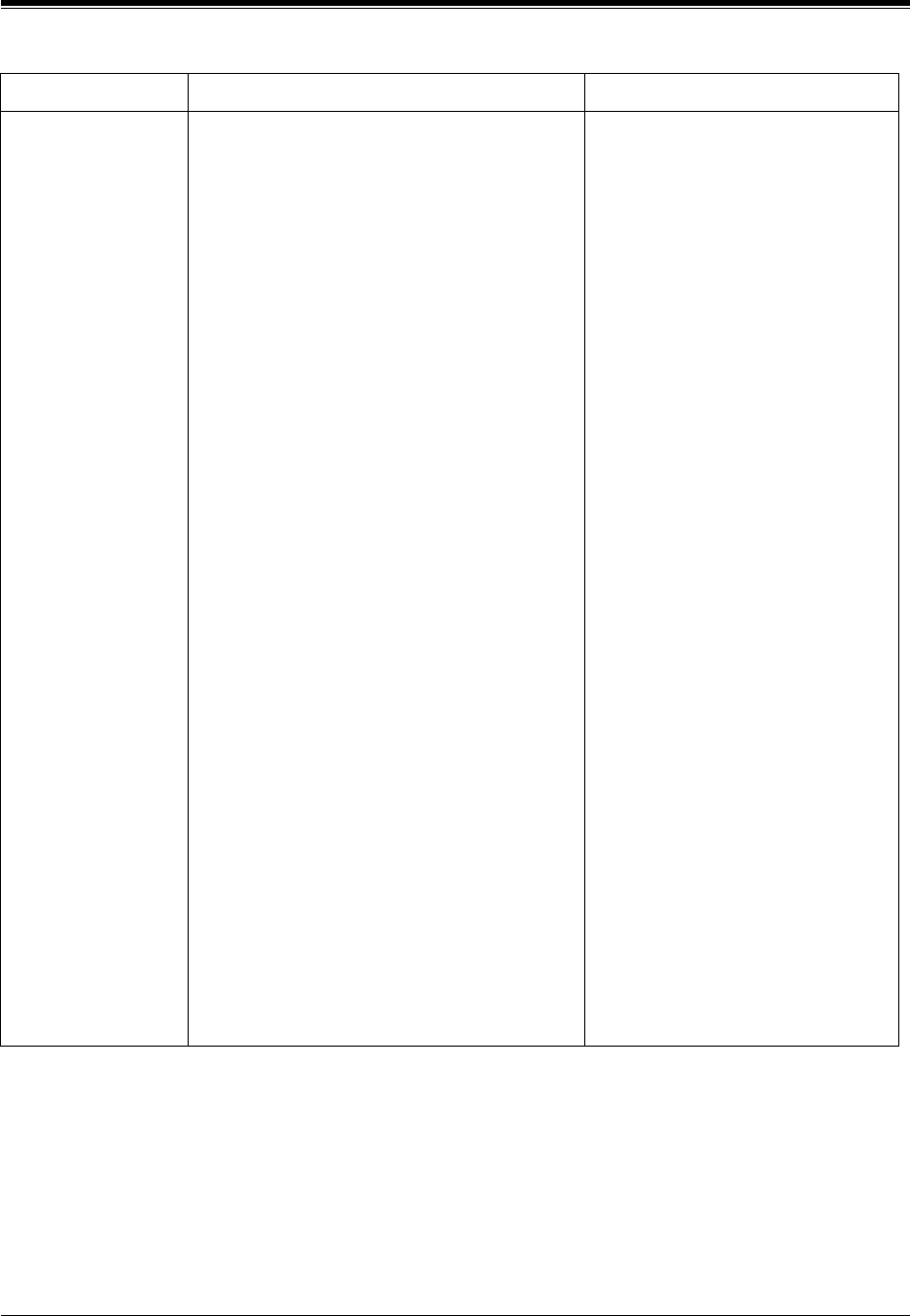
A1 SYSTEM FEATURES
170
SYSTEM FEATURES
Calling a Beeper allows a subscriber to be notified by a beeper
when he has a message(s). If the beeper has a
display, it is possible to send to it a callback
number. The callback number can be
recorded when a caller leaves a message. If
the caller does not leave a callback number,
the System Callback No., or the caller's
number if it is received through a telephone
company's Caller ID service, will be sent
instead.
To utilize this feature, follow the procedure
below.
1)
Go to the System Administration Top Menu,
and type 1-2 (Program - Class of Service) and
COS No.(1-63). Select "Yes" in the
Authorization for Message Notification
parameter. Make 1 selection as you like in the
Beeper Callback No. Entry Mode parameter.
2)
From the System Administration Top Menu,
type 1-1-1-Mailbox No.-Y-2-Device No. (1-
3) (Program - Mailbox Setting - Enter/Edit -
Mailbox No. Entry - Do you want to edit this
mailbox? - Notification Setting - Device No.
Entry). For Dial Number parameter: Before
the beeper number, enter your PBX's line
access code (for dialing outward). After the
beeper number enter an X. (This X represents
the callback number that the caller will enter,
and later will appear on your beeper.) Finally,
select "Beeper" in the Type of Device
parameter.
• See "Dial Number" and "Type of
Device" in Table 36 in B2
SYSTEM ADMINISTRATION
- MAILBOXES.
• See "Authorization for Message
Notification" and "Beeper
Callback No. Entry Mode" in
Table 37 and 38 in B3 SYSTEM
ADMINISTRATION -
SETTING COS (CLASS OF
SERVICE) PARAMETERS.
• See C3 SETTING COS
(CLASS OF SERVICE)
PARAMETERS.
Table 32
FEATURE DESCRIPTION REFERENCE


















