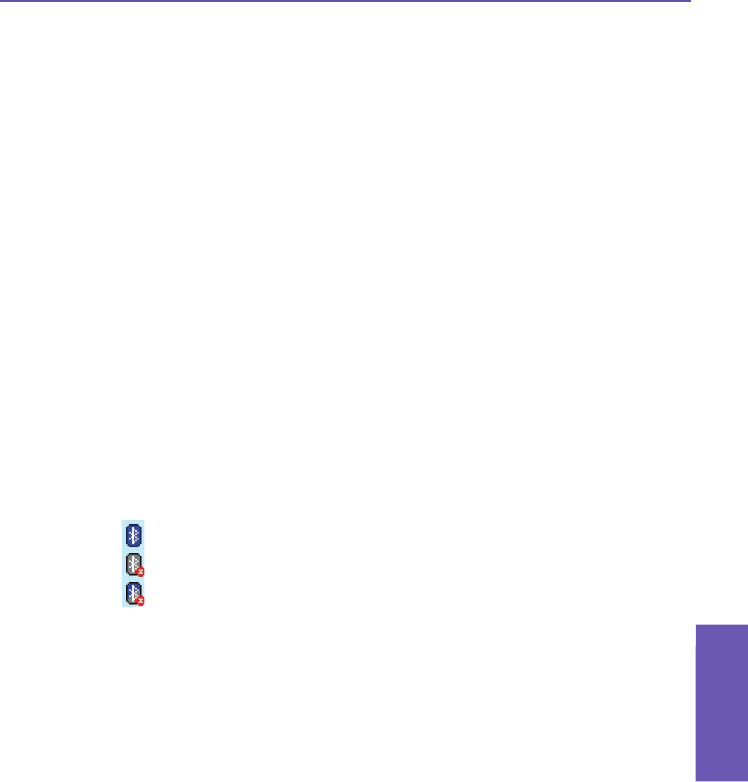
Pocket PC Phone User Manual
82
Getting
Connected
Pocket PC Phone User Manual
83
Getting
Connected
Disconnecting and ending a session:
1. In the Terminal Services Client window, tap Start > Shutdown.
2. Tap Log Off.
6.7 Bluetooth
Bluetooth is a short-range wireless communications technology. Unlike infrared, you
don't need to line up the devices in a straight line to beam information within a closer range
when operating with a Bluetooth connection. With Bluetooth powered on, you can send
information or perform the following tasks wirelessly between two Bluetooth devices within
a range from 3 to 10 meters:
n Exchange information, such as les, calendar items, tasks, and contacts or business
cards.
n Synchronize with a PC with Bluetooth capability through an ActiveSync connection.
Using Bluetooth
The Bluetooth icon in the lower-right corner of the Today screen provides quick access to
the Bluetooth Manager and Bluetooth Settings.
The icon changes according to the usage status:
- Bluetooth is active
- Bluetooth is disabled (Default status)
- Bluetooth is initializing
When your Bluetooth is powered on, the LED indicator for Bluetooth, located on the left
upper corner of your Pocket PC Phone, will blink blue every 6 seconds to indicate Bluetooth
is on; or alternate between blinking blue and blinking green every 3 seconds if Wireless
LAN is also
turned on.


















