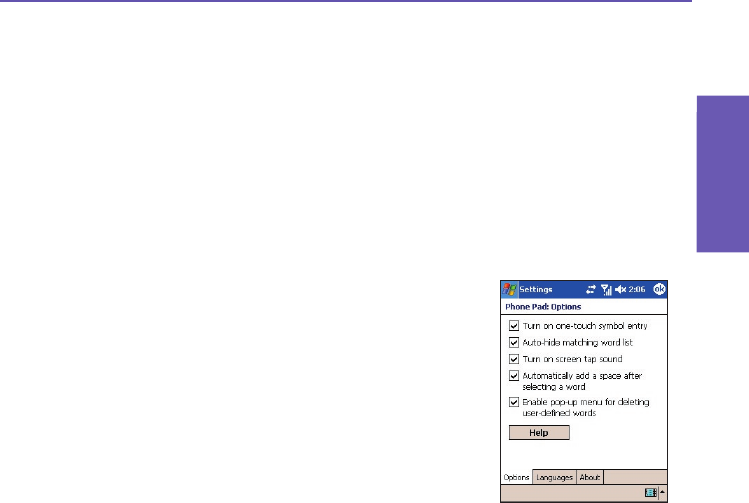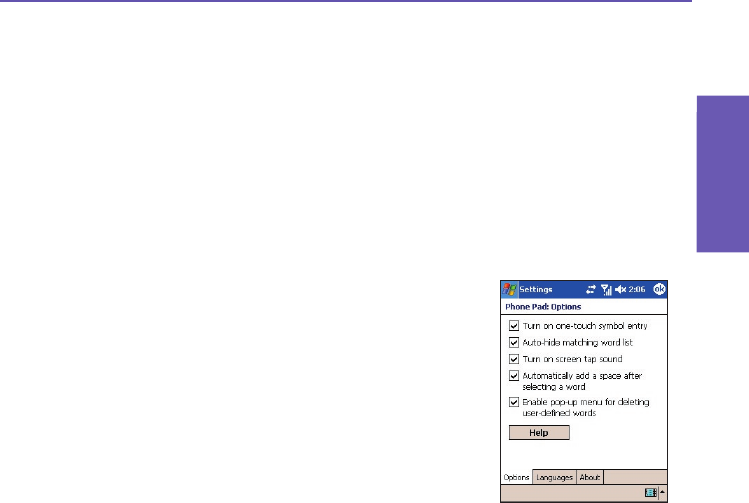
Pocket PC Phone User Manual
30
Knowing
your Phone
Pocket PC Phone User Manual 31
Knowing
your Phone
Phone Pad Options
You can customize various behaviors for Phone Pad, including the language database.
The Phone Pad Options screen can be accessed in any of the following ways:
n Tap-and-hold on the opt/sym button in Phone Pad.
n Tap the triangular icon in the lower right corner of the screen. A menu opens.
Select Options from the menu. Select Phone Pad in the Input Method eld,
and then tap the Options button.
n Select Start Menu > Settings > Personal tab > Input. Select Phone Pad in
the Input Method eld, and then tap the Options button.
Checkboxes in the Options tab are:
n Turn on one-touch symbol entry
Check this box to select one symbol at a
time.
n Auto-hide matching Wordlist
Check this box to hide the Wordlist after you
select a word.
n Turn on screen tap sound
Check this box to play a sound each time
you tap a key in Phone Pad.
n Automatically add a space after selecting a word
Check this box to add a space automatically at the end of
every word, after entering a word.
n Enable pop-up menu for deleting user-dened words
Check this option to display a pop-up menu whenever you tap
on a word that is in the user database.
Note that there is also a Help button in the Options tab. Tapping this button takes you to
the main Contents of the comprehensive Phone Pad Help messages.