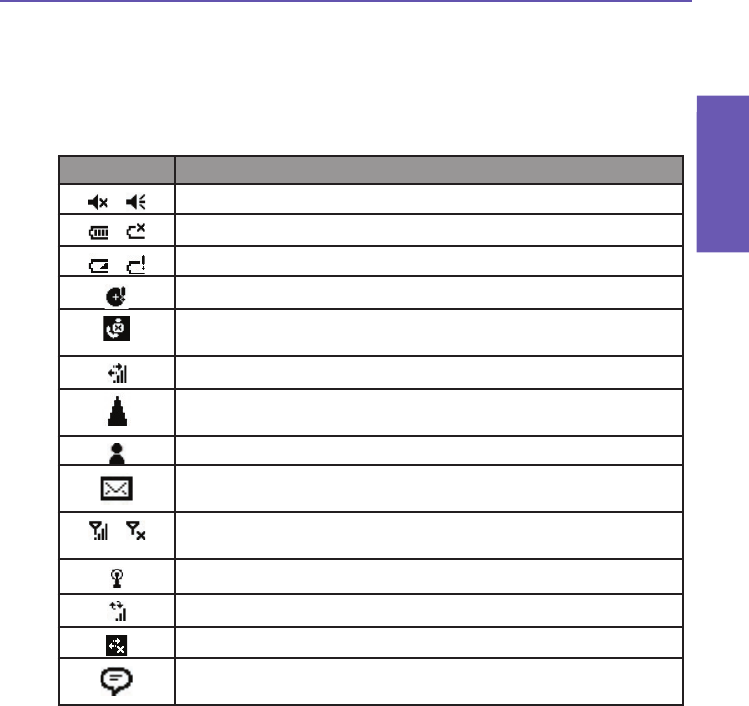
Pocket PC Phone User Manual
20
Knowing
your Phone
Pocket PC Phone User Manual 21
Knowing
your Phone
Indicators
Your Pocket PC Phone's status indicators are located at the top right of the Today screen in
the Taskbar/Title Bar. Some common indicators are listed below. If you are not sure about
the meaning of an indicator, tap on it with your stylus and a dialog box will typically explain
its function and allow you to change the settings for that particular icon.
Indicators Meaning
/
Sounds are off / sounds are on.
/
Main battery with full strength/ No battery
/
Main battery low/ very low.
Backup battery is very low.
Indicates that the Caller ID monitor program is not yet ready to
display assigned Photo IDs (if any) during incoming calls.
Data connection is active.
Indicates that your Pocket PC Phone is roaming in a different network
area.
Notication that one or more instant messages were received.
Notication that one or more mobile e-mail / text messages were
received.
/
Indicates that the connection to your mobile phone service provider is
on / off (with signal strength indicator).
Indicates that your Pocket PC Phone has a WLAN connection.
Indicates that your Pocket PC Phone is synchronizing with a PC.
Indicates that your Pocket PC Phone has started TrueFax.
Indicates that more notication icons exist, but currently not enough
room in the Title Bar to display them. Tap this icon to view all.
Pop-Up menus
Use pop-up menus to quickly perform an action on an item. To access a pop-up menu,
press your stylus on the item that you want to perform the action on. When the menu ap-
pears (if available), tap the action you want to perform, or tap anywhere outside the menu
to close it without performing an action.


















