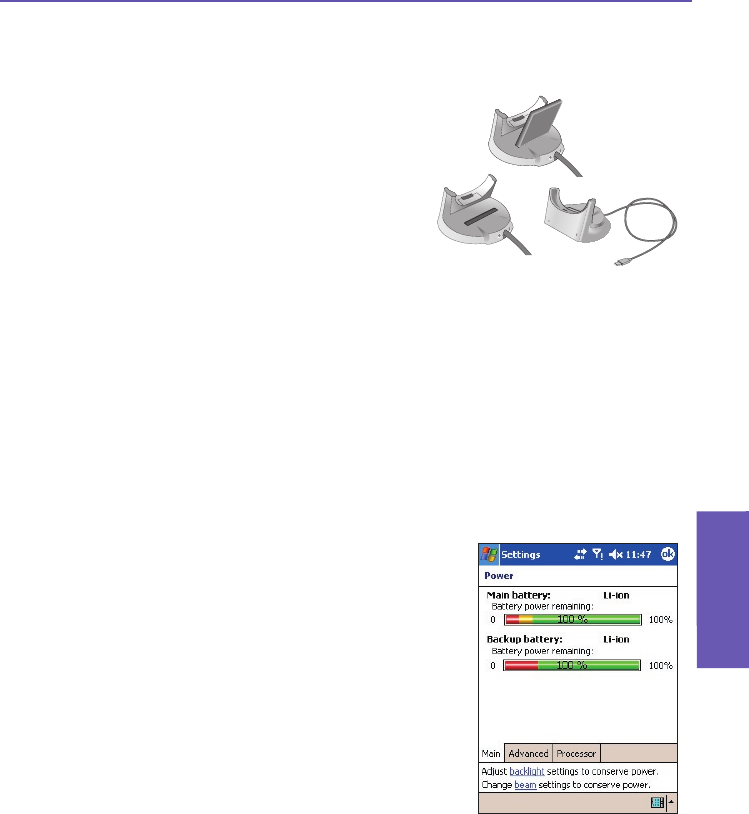
Pocket PC Phone User Manual
12
Getting Started
Pocket PC Phone User Manual 13
Getting Started
1.3 Battery
Your Pocket PC Phone contains a rechargeable Li-ion polymer battery. Battery power
depends on whether you are talking on the phone, using the PDA, or if the device is on
standby.
Battery life estimates:
n Talk-time: 3 - 4 hours
n PDA: 15 hours (approximate)
n Standby: 168 hours (approximate)
n Data retention time: 72 hours
The above are based on using one function at a time.
Battery life may vary with switching between functions.
WARNING: To reduce the risk of re or burns, do not disassemble, crush, puncture, short
external contacts, heat above 140° Fahrenheit (60° Celcius) or dispose of in re or water.
Replace only with manufacturer specied batteries. Recycle or dispose of used batteries
as stipulated by local regulations.
Data retention
It is vital to keep your battery charged. Because your Pocket PC Phone does not have
a hard drive, all data and any new programs you install are stored in RAM. If the battery
completely drains, any data or new programs you installed will be erased. Only the default
programs that came with the device at the time of purchase will remain.
To prevent this kind of data loss, a portion of the main
battery will keep your data safe for 72 hours if your device
runs out of power. An additional battery, the internal
backup battery, is designed to keep your data safe when
you remove the main battery, for about 20 minutes.
Note: Make sure the backup battery has at least 50%
power remaining, before you remove the main battery.
You can check the battery level and set various options by
going to Start menu > Settings > System tab > Power.
The Main tab of the Power screen is illustrated at right.


















