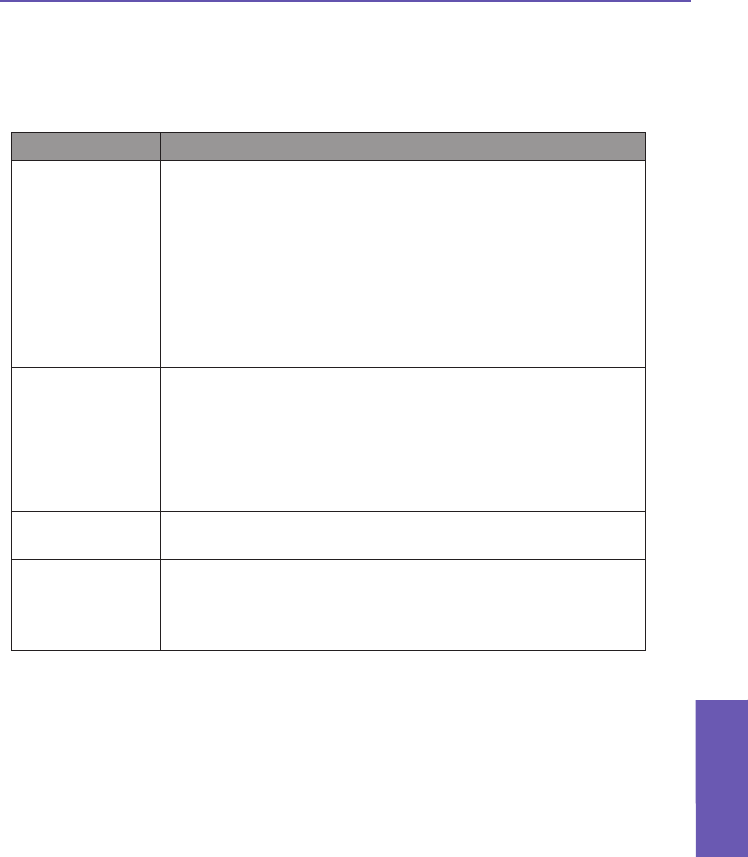
Video Tab
The settings in the Video tab affect only your captured video les.
Options Function
Prex Type and
Prex String
By default, the lename of each new captured video le will be
“VIDEO” followed by a sequential number, for example: VIDEO_
00001.avi. If you wish to change this prex to a different arbitrary
text string, select String in the Prex Type eld, then type the
desired characters into the Prex String eld. For example, entering
“vacation” in the Prex String eld would produce the lename
vacation_00001.avi.
Alternatively, you can choose Date or Date and Time as the Prex
Type.
Counter Index By default, sequential numbers are automatically incorporated into
each lename for all new video les you capture, such as 00001,
00002, 00003, etc. The number follows the Prex (explained
above).
To reset the numbering to “00001” for your captured video les, tap
Reset counter.
Save to You can save newly-captured video les to Main Memory or a
Storage card.
Recording with
Audio
When this checkbox is checked, audio will be recorded with your
captured video clips. It is checked by default. Any videos captured
when the checkbox is not checked would be silent (no accompanying
audio).
Pocket PC Phone User Manual
150
Using Camera
and Album
Pocket PC Phone User Manual
151
Using Camera
and Album


















