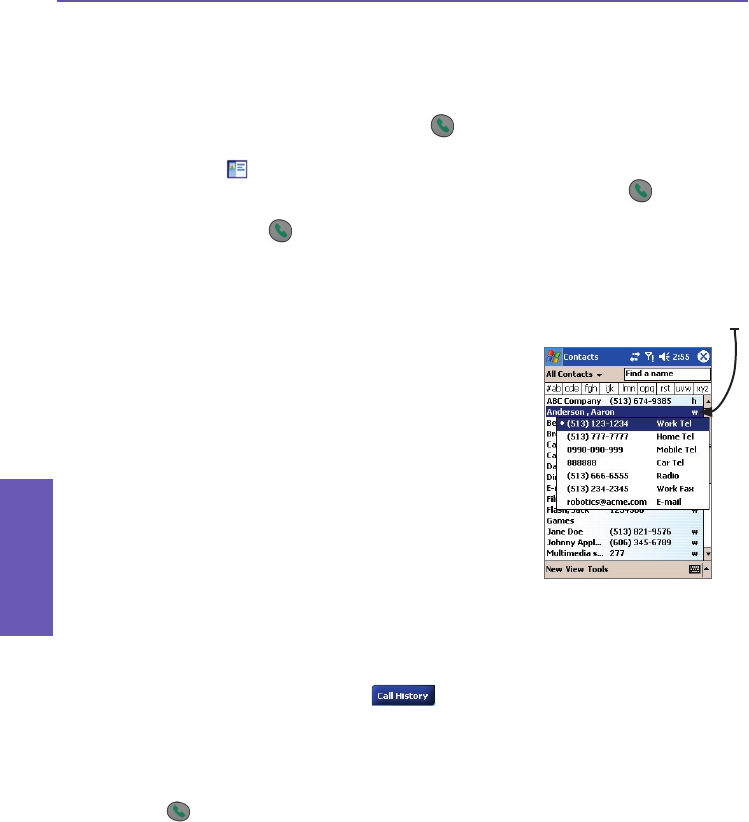
Pocket PC Phone User Manual
42
Using your
Pocket PC Phone
Pocket PC Phone User Manual 43
Using your
Pocket PC Phone
Making a call from Contacts
You can make a call from Contacts in the following ways:
n Press the Contacts button near the upper left corner of your Pocket PC Phone.
n Find the contact, and then press the button twice (once to send to the Phone Dialer
screen and once to call).
n Tap at the bottom of the Phone Dialer screen (shown on previous page). This will
invoke Contacts. Select a contact in the contact list, and then press twice.
By default, when the button is pressed, the Work telephone number for that contact
is dialed. However, you can customize it so that a different phone number, or the E-mail
address for that contact (if any) is used instead.
n In the Contacts list, tap the letter (for example, “w”) in the
right column next to the contact you want to customize. A
pop-up menu will display the phone numbers and E-mail
addresses for this contact with a dot next to the priority
(default) number.
n In the pop-up menu, select the item you want to set as the
default. For example, if you selected a mobile number,
m will be shown in the right column next to the contact.
n Another way to change the default, without opening the
pop-up menu, is to press the Left or Right button on the
navigation pad when the Contacts screen is open. The
letters representing the number of the selected contact
will change as you “scroll” through them.
Making a call from Call History
1. In the Phone Dialer screen, tap , or just press the Right button on the navigation
pad.
2. Find the call details by rst selecting the category it is led under. For example, if it is in the
Missed category, select Missed from the drop-down list accessed near the upper left corner.
This helps you to narrow your search (vs. All Calls).
3. Use the navigation pad or your stylus to nd and select the desired number and then press the
button, or tap the icon to the left of the number you wish to call.
Tap the w here to pop up all
the phone numbers, and E-mail
address if any, for this contact.


















