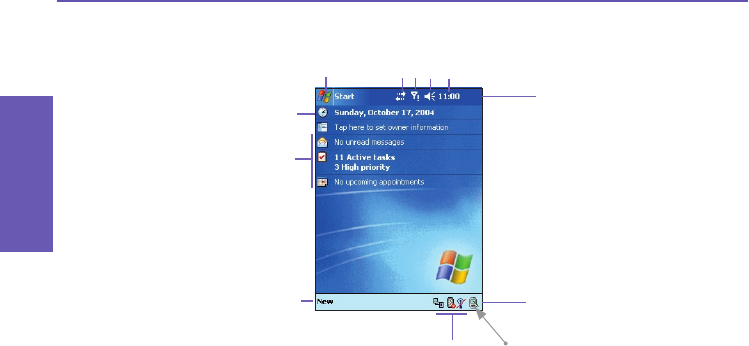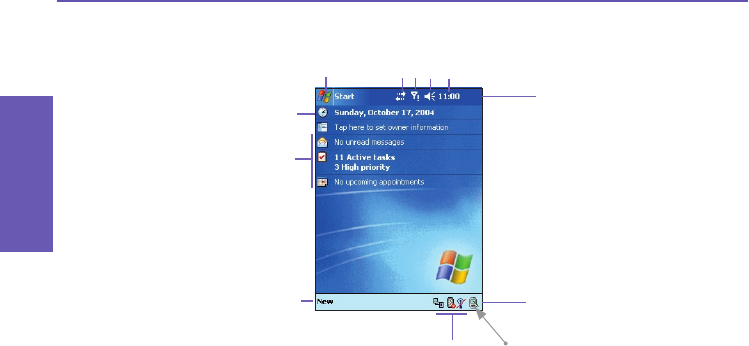
Pocket PC Phone User Manual
20
Knowing
your Phone
Pocket PC Phone User Manual 21
Knowing
your Phone
The Today screen
1. Tap to open the Start Menu.
2. Tap to view network/connectivity information and access settings.
3. Tap to view Phone status, turn Flight Mode on/off, and access settings.
4. Tap to change volume for Pocket PC, for Phone, or to set to “Vibrate” notication.
5. Tap to view date and “next appointment” information; or tap and hold to change time format
(Analog/Digital).
6. Tap to change date and time.
7. Your day-at-a-glance reminders. Tap to open the related program.
8. Tap to open a menu that lets you create a new Appointment, Contact, Excel le, Message,
Note, Task, or Word document.
9. Left to right: Tap to disconnect USB/ActiveSync; to turn ON/OFF Bluetooth; or to activate
Wireless LAN Manager.
10.Tap to change screen orientation (Portrait, Landscape left, Landscape right).
To go back to the Today screen when you are using other programs, select Today from
the Start menu.
Note:
To display or hide items on the Today screen, and change the background image,
go to Start menu > Settings > Today > Items tab.
Please refer to Chapter 5 for more
information.
1
42
3
5
6
7
8
9
10
Title Bar / Task Bar
Command Bar