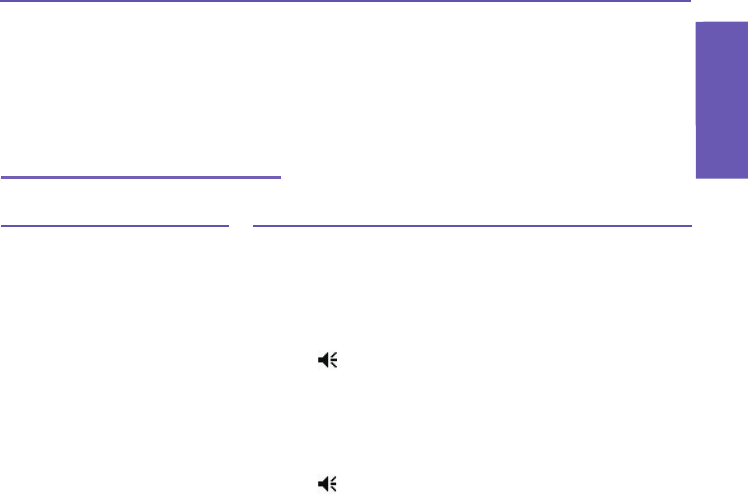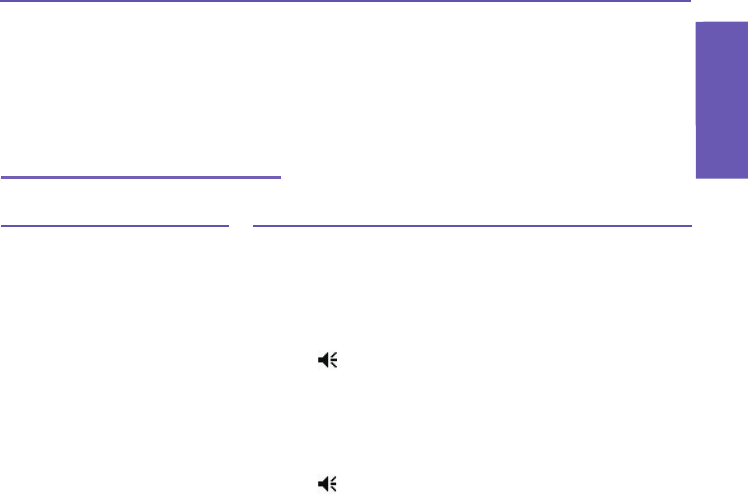
Pocket PC Phone User Manual
170
Appendix B
Regulatory
Pocket PC Phone User Manual
171
Specications
Troubleshooting
If you still encounter problems after reviewing this troubleshooting guide, contact your mobile opera-
tor or an authorized Technical Support center in your area.
Operating Problems
Problem Solution
n My Pocket PC Phone keeps
turning itself off.
n My Pocket PC Phone is not
making any sound.
n My Pocket PC Phone does not
vibrate when the phone rings
or alarms occur.
n The screen freezes or the
device is not responding.
n The screen is dark.
Your Pocket PC Phone is designed by default to turn itself off if not used
for 3 minutes. This period can be adjusted to a maximum of 5 minutes.
Refer to the Power setting in Chapter 5 for more information.
1 Tap at the right side of the Title Bar to check the volume
status.
2 Check the settings of Sound and Notications on the Personal
tab by tapping the Start menu > Settings.
1 Tap at the right side of the Title Bar to check if the vibrate
function is activated.
2 Check the settings of Sound and Notications on the Personal
tab by tapping the Start menu > Settings.
3 Check the event note in your Calendar to see if the Reminder
has been activated.
Reset your device. See the Resetting your Pocket PC Phone sec-
tion in Appendix A.
1 Check the Brightness setting by tapping the Start menu > Set-
tings > the System tab > the Backlight > Brightness tab.
2 Prolonged exposure to direct sunlight may also cause your Pocket
PC Phonescreen to temporarily darken. This is normal for LCD
screens and is not permanent.