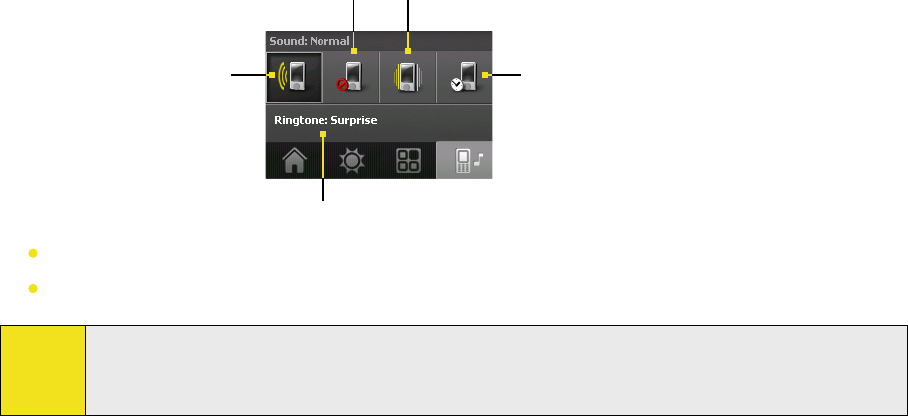
Section 1: Getting Started 17
The Sound tab
Sound lets you quickly set the device volume and change the ring tone of your device.
Tap to change the ring tone.
Automatic
Silent Vibrate
Normal
Tap the sound mode icon to set the device to Normal, Silent, Vibrate, or Automatic mode.
Touch the Ringtone area to open the phone sound settings to change the ring tone.
Note:
Tap the Automatic icon to set the device volume to Automatic mode. If Automatic is selected, the
device will vibrate during a scheduled event in your calendar; if there are no scheduled events in your
calendar, the device will use the Normal mode setting.


















