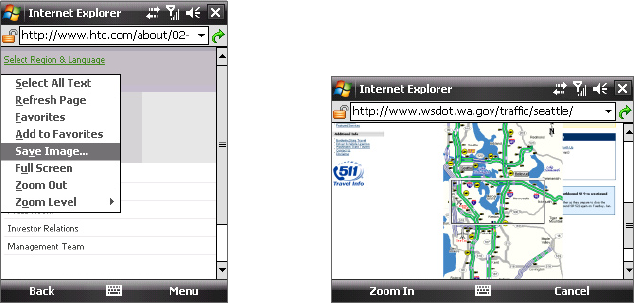
Section 10: Getting Connected 111
To save an image from a
Web page to your device, tap
and hold the image then tap
Save Image.
To navigating large-sized Web pages, tap
Menu > Zoom Out. Use the Navigation
Control to move the box to the area of the
Web page you want to view, and then tap
Zoom In or press the ENTER button.


















