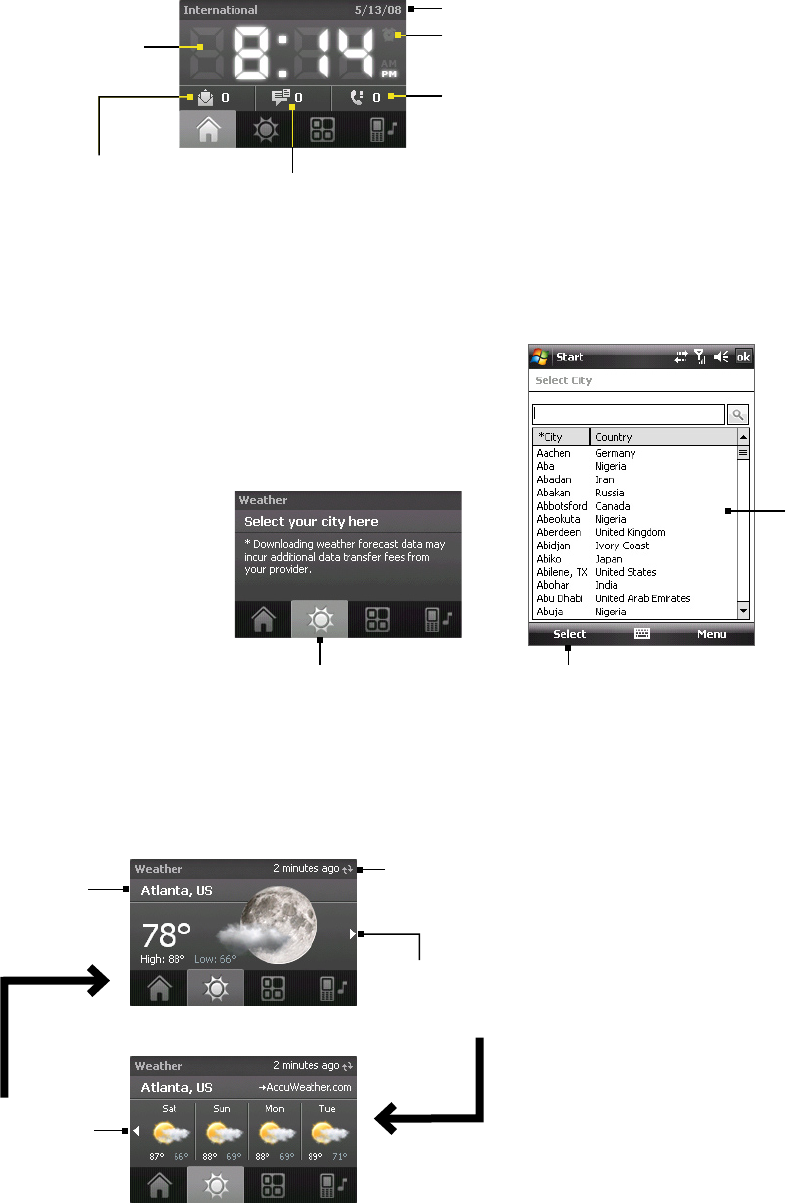
Section 1: Getting Started 15
The Home tab
Home displays the current day, date and local time. When you have new incoming messages and calls, it
shows you the number of new email and text messages, and missed calls. If you have set up the alarm, it also
shows the Alarm icon.
Number of new email
messages. Touch this icon to
view your email messages.
Number of new text messages.
T
ouch this icon to view your text messages.
Alarm icon
Number of missed calls.
Touch this icon to view
the Call History.
Time display. Touch this
display area when you
want to change the date
or time, or to enable the
alarm.
Current day and date
The Weather tab
Weather shows you the current weather as well as weather information for the next four days of the week.
The first time you use this feature, you need to select your city first to get local weather information.
1
2
3
1. Selec
t the Weather tab (1).
2. T
ouch the area that shows Select your city here.
3. On the Selec
t City screen, browse through the list of cities and
choose your city (2).
4. T
ap Select (3).
After selecting your city, your device automatically connects to the Internet via the data connection and
downloads weather information for the current day and the next four days of the week. The current
temperature, the highest and lowest temperatures, and a visual indicator of the climate (showing if it’s a
cloudy or rainy day, etc.) will be displayed on the Weather screen.
Four-day forecast
Touch this area to
return to the current
day’s weather.
Current day’s weather
Touch this area to view
weather information of the
next four days of the week.
Touch this area if
you want to select
another city.
Shows the time that has passed
since the last download of weather
information. Touch here to
download the latest weather data.


















