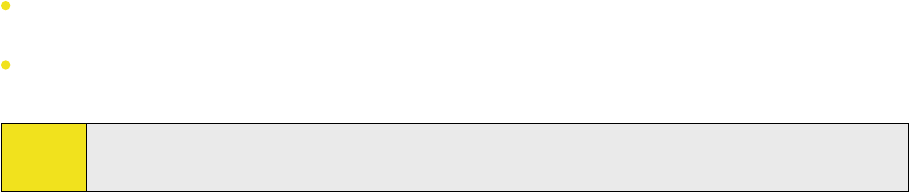
12 Section 1: Getting Started
Managing Screen Settings
The device’s display has Portrait and Landscape screen orientation modes. To change the orientation, tap Start >
Settings > System tab > Screen, and select the orientation you want.
To smooth the edges of screen fonts for many programs, on the ClearType tab, select the Enable ClearType
check box.
To increase the readability or to see more content on the screen, on the Text Size tab, adjust the text size
by moving the slider.
Tip:
To quickly change the screen orientation, you can also tap the Rotate Screen icon in HTC Home’s
Launcher. See “HTC Home” later in this section for details.


















