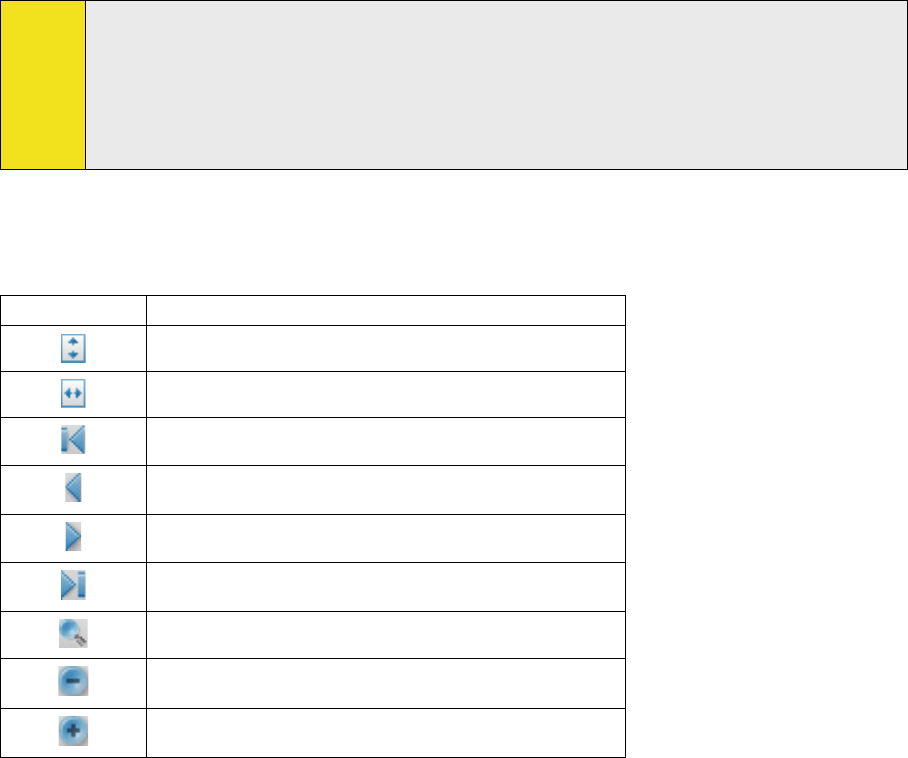
To find text in a PDF file:
1. Open a PDF file you want to view.
2. Tap Tools > Find > Text.
3. Enter the text to be searched.
4. Choose search parameters, such as Match case, Whole word, or Backwards, and tap Find.
Note:
Adobe Reader LE offers you the following advanced features.
It displays a bookmark pane for the PDF files that contain bookmarks. Tap the bookmarks to go to a
specific section or page within the file.
It supports password-protected PDF files with up to 128-bit encryption. When you open a
password-protected PDF file, you will be prompted to enter the password before the file can be
opened.
To use the toolbar:
You can also use the Adobe Reader LE toolbar to access the most commonly used functions. The following
table lists the toolbar controls.
This Control Does This
Fits the page height to the screen
Fits the page width to the screen
Displays the first page
Displays the previous page
Displays the next page
Displays the last page
Displays the text search screen
Zooms out
Zooms in
102 Section 9: Working With Documents and Files


















