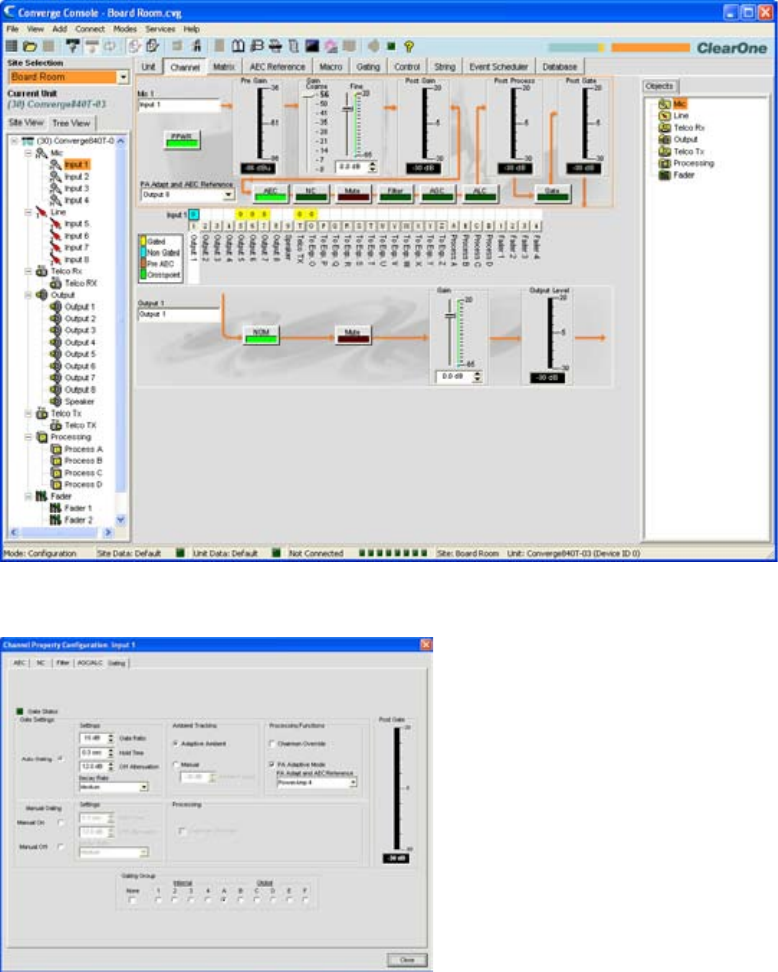
93
MIC GATING
The Gate button on the Channel tab enables you to configure gating control for individual Mic Input channels, and
assign them to Gating Groups. There are two types of gating for Mic Input channels: Auto Gating and Manual
Gating.
For more information about Gating Groups, see the Gating Tab section.
Accessing Channel Gating Configurations
With the Channel tab selected on the Tab Bar, select the desired Mic Input channel on the Tree View tab in the
Site Pane, and press the Gate button (located just below the Post Process meter).
The Channel Property Configuration screen appears with the Gating tab selected.
Use the radio buttons to select Auto Gating, Manual On or Manual Off, which are described in the sections
below.


















